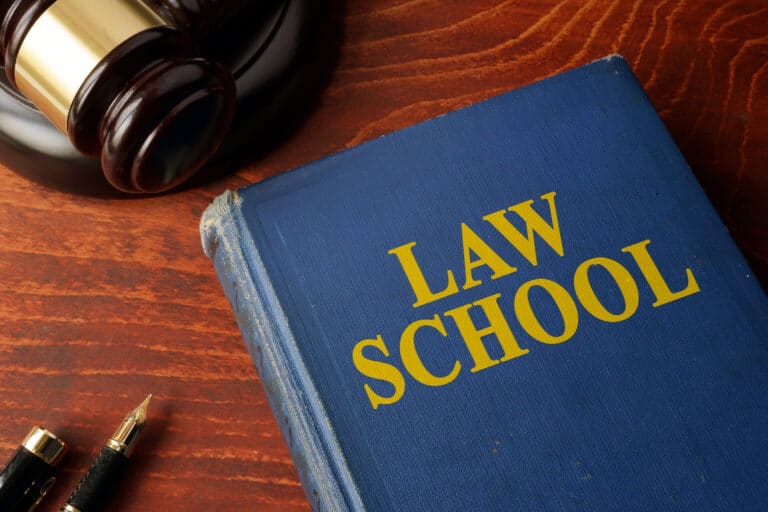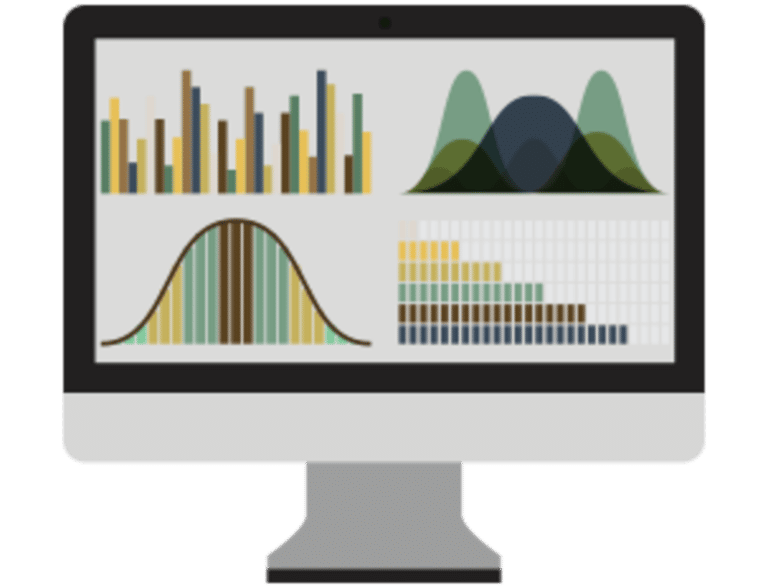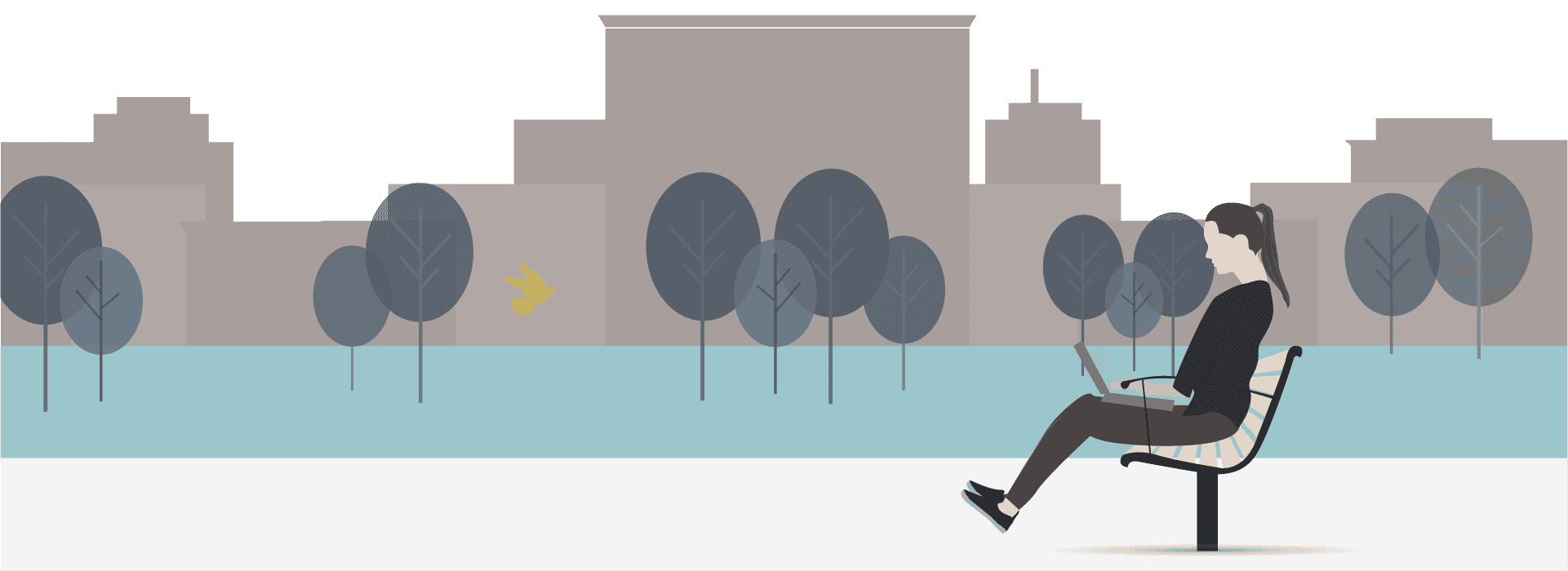People claim there are two certainties in life…death and taxes. In the information age, I think we can safely add an abundance of emails as a third. No matter what time of day or day of the week, you are guaranteed to have emails in your inbox and they cause just as much stress as traffic jams and Black Friday shopping. At LAWCLERK, we want to reduce your email stress and help you keep a tidy inbox.
This is why a new “Manage Notifications” feature was launched. It is designed with you in mind so that you can decide whether to receive emails immediately or in an hourly or daily digest.
To access this new feature, simply log into your LAWCLERK account and click on the 3 horizontal lines in the top left. The menu will appear where you can select “Manage Notifications”.
From this screen you will be able to see all the different emails that you may receive from LAWCLERK. Just select the frequency with which you want to receive the various email notifications. This will significantly cut down on the number of emails you receive from LAWCLERK and help ensure you don’t miss any important notifications.

You can choose to receive emails at the following frequency:
- Instantly
- Digest, every hour
- Digest, every 8 hours
- Digest, once a day

Your “Digest” is all emails sent to you in that time frame wrapped up into 1 email. Once you get this feature setup, keep an eye out for the “Subject Line: Your LAWCLERK Digest”. This will be exactly how the emails come through to you. In addition, always check your spam filters to make sure emails from LAWCLERK aren’t accidentally going there. You just never know what your email provider decides is spam so this ensures a successful delivery.

Use this new feature to take one step closer to a tidy inbox.