We’ve updated our Cookie and Privacy Policies. By continuing to use our site and services, you agree to our updated policies.
LAWCLERK is a marketplace that allows busy, successful firms to hire talented and experienced freelance lawyers licensed across all 50 states. Whether you need to hire part-time, full-time, your caseload ebbs and flows, or you need to scale up quickly for a large case, we have flexible solutions for you and your firm to do so easily and efficiently.
When you create an account with LAWCLERK, you unlock access to thousands of talented associates to work with your firm. You can find talent by creating a job posting and receiving applications for available talent. Once you start getting applicants, you can chat, set up interviews, review resumes or writing samples, and vet talent before hiring. Once you hire an associate, you'll be able to receive timecards that allow you to track time your associate completes, so you can bill out to your clients. You decide who to work with, and we'll handle the rest such as payments and 1099's at the end of the year.
The co-founders of LAWCLERK practiced together as partners at a regional firm with five offices across the West and D.C. for more than a decade. In 2015, they believed they could build a better business model and ventured out to create a boutique firm with fewer conflicts, flexible fee structures, lower overhead, and improved quality of life for those practicing and running their firms.
While their new firm was a success beyond their most optimistic expectations, it was obvious that the model could be improved even more using technology and modern hiring/staffing strategies. LAWCLERK was born from that vision and the team's desire to build technology to have the best of both worlds - all the benefits of being a boutique firm, but with a pool of exceptionally talented lawyers to draw from.
These videos give a great general overview of what LAWCLERK is and how it works for our users - though the company has evolved over the years, the reason why LAWCLERK was built has remained consistent:
Using LAWCLERK is a cost-efficient way to complete more work no matter the size of your firm. Key benefits of using the platform include (to name a few) --
Free to use – You only pay for work that is completed and approved by your firm.
Easy to hire – Navigate our online marketplace anytime and get work posted within minutes.
View talent profiles – Prior to hiring an associate, you can see their previous work history and ratings with other firms, writing samples, resumes, and other information that helps candidates stand out from the crowd.
Less overhead costs – When hiring in-house, this can include benefits, recruiting fees, equipment, and several other things to ensure that your new employee is up and running. With LAWCLERK, you pay for the work your associate does on your behalf without some of the other traditional costs associated.
Timecard tracking – Track the work your associate does and review their time each week so that you can bill out their time to your clients.
Access to billing and payments – Review a built-in dashboard to see your recent billings or download a spreadsheet of these costs for your records.
We created LAWCLERK with the intention of helping busy law firms get more work done. Since launching in 2018, written work has been identified as one of the biggest needs for law firms. The idea was that you could hire an associate to assist, like a traditional law clerk and get more experience of an attorney to help with your caseload at a lower cost to you.
Many of our freelance lawyers work in a paraprofessional capacity to review documents, research, draft motions, complete discovery, etc. Although we've since evolved to offering more ways to get work done such as court appearances, hearings, communicating with clients, and several other things, but the biggest constant is for us to help you get more work done. You can do it all with LAWCLERK.
LAWCLERK is a marketplace that allows busy, successful firms to hire talented and experienced freelance lawyers licensed across all 50 states. Whether you need to hire part-time, full-time, your caseload ebbs and flows, or you need to scale up quickly for a large case, we have flexible solutions for you and your firm to do so easily and efficiently.
Yes – we have a team of experts that is available to help you start registering, and after you create an account. If you haven't registered for an account yet, reach out to our team at team@lawclerk.legal or give us a call at (725) 272-2999. Once you create an account, we have a team of Dedicated LAWCLERK Advisors that are available to assist you with developing a strategy for your firm.
There is no fee to join LAWCLERK and no ongoing payments to use our platform. You only pay for work that is completed by a Remote Associate that is hired by your firm.
Once you register for your LAWCLERK account, you'll access your dashboard where you can manage jobs and any engagements with associates you hire. We recommend scheduling a call with your Dedicated LAWCLERK Advisor to get started. You'll have the option to schedule an initial onboarding call to review your firms' needs in more detail so we can create a tailored strategy to assist your firm. Every firm is unique, and we are here to help you increase profitability, efficiency, flexibility, and to get more done!
The best way to start hiring is to create a new job posting on the platform. Once you create a job posting, provide a few ways that you can search for talent or narrow down applicants once you determine what you need to delegate. We recommend starting with a posting for a few reasons:
You'll set a clear rate for the work that you need – this helps potential hires understand what rate you are willing to pay for any upcoming work outlined in your requirements for the job.
Creating a job outlines the needs of your firm – when you create a posting, you'll be able to enter in how long an associate maybe needed, involvement in your firm or cases, and can help them better understand if they can commit to the hours necessary which helps to ensure they can meet your expectations.
Our directory tools show a fraction of our talent – there's 10,000+ freelance lawyers on our platform and there's about 30% that have opted to make their profile public. Posting a job is the best way to see the right talent, and the best way for them to find you based on your requirements.
Need help walking through a posting or addressing other questions? Reach out to your Dedicated LAWCLERK Advisor to assist with the next steps.
When hiring through any option on our platform, you set the gross rate that works best for your firm whether that be a flat-fee project or hourly rate. The cost can vary based on the work you need done, the experience of the applicants, location, etc.
For flat-fee project work, we recommend estimating how long it may take you to complete the work and multiplying that by our recommended rates below. The following would align with our hourly options as well. For example, if you have a complex Motion for Summary Judgement that you anticipate taking 10 hours and the rates for this level of work is around $120/hour, you will post the project for around $1,200.
Generally, when it comes to hourly rates for our Marketplace, for entry level experience, starting at $90 is where we see the most success. For those with 5+ years of experience, this can be anywhere from $120-$140, and for those with 10+ years or more of experience, starting at $160+ is a good place to begin. Once you post, you'll be able to see applicants at your rate and by applying, the Remote Associate has agreed to accept the hourly rate you set.
If an applicant interested in working with you but would like to propose an alternate rate – we'll show you all the applications so you can see all the talent and make the best decision for your needs. If both parties agree, then that will be the rate that is paid. Reminder that the net rate that the Remote Associate will make is the gross rate minus the LAWCLERK fee!
Good News! LAWCLERK handles all the tax reporting!
LAWCLERK handles all tax reporting by issuing IRS Form 1099s on or before January 31st of each year to all qualifying Remote Associates that have completed work through LAWCLERK in the preceding calendar year.
The punchline – you can get work done without worrying about tax reporting.
Although this is not the primary area we serve, we have had success in firms finding paralegal level talent. We recommend getting started by creating an account and posting a new job and describing what it is you need. The rates and experience on our site revolve around experienced attorneys, but we have seen unique relationships form outside of the standard associate relationship, so we encourage you to try it out!
If you have any potential conflicts prior to hiring, you'll be able to enter conflicts for an engagement when you create a new posting. If there are no conflicts, you'll have the option to select that there are no conflicts. Once you select an associate to move forward, they will review your conflicts and accept the engagement. If there are any conflicts, then they can decline the job.
Many firms prefer to review conflicts during the interview phase in addition to the conflict check, especially when planning to work with the associate on more then one case.
This estimate is important to ensure that the applicants have the capacity to work for the duration of the engagement. Whether you have flexibility in your workload, aren't sure how much work you'll have, or plan to increase the workload over time, this can be helpful to include the description. If the job you are posting is clear on your expectations, this can help you find the candidates that will best fit your needs.
We have a built-in conflict check list process that allows you to screen for any conflicts with the Remote Associate before you are matched. Before you hire candidates, it can be good to review any current or upcoming cases they'll be working on to confirm there are no conflicts of interest prior to hiring.
Hourly Associate gives busy attorneys a flexible solution to hire the amount of help they need to power their firm, whether you need part-time, full-time or anything in between. With the Hourly Associate option, you will select a talented remote associate to work with on an on-going basis payable by the hour. Post a job, interview candidates, and pay a refundable evergreen retainer to LAWCLERK based on the anticipated level of help you may need. We'll send you timecards, handle the payments to your associate, and send 1099 to the Remote Associate at the end of the year. Once your account is set up and you have selected a Remote Associate, you will pay as you go based on the hours worked with no obligation if some weeks you don't have work to delegate.
The Hiring Attorney may post an Hourly Associate engagement on the Site, which includes, among other information, a detailed description of the work needed, the length of engagement (in months), the monthly expectation of hours (ex. 20-40 hours/month), the anticipated maximum hours needed per week, and the hourly rate. Remote Associates may apply for the job and when they apply, their profile will be presented to the Hiring Attorney. The Hiring Attorney has the option to interview the applicants via LAWCLERK's chat and video conference features. Once a Remote Associate is selected, the retainer will be charged to the default payment method, then the hourly engagement will move into “In Process” at which point the Hiring Attorney and Remote Associate will be provided a dashboard in which matters can be created, documents exchanged, the parties can chat and video conference, and time can be recorded, all to facilitate their working relationship. Hiring Attorneys may also invite Remote Associates using the Teams feature or from the Directory to hourly engagements, but keep in mind there's only a fraction of our talent opted into the directory so be sure to post a job first!
When using projects, it is meant to be for a one-off matter that you need help with, and you set a flat rate based on that work. You can continue working with the same person with projects, however, many of our firms prefer to use hourly because rather than posting a project for each assignment and sorting through talent each time, you can hire someone to do projects for you for a longer time period than you typically would with a project.
With Subscription, Hiring Attorneys and Firms are subscribing to a set number of hours per month. It can be anywhere from 30 hours a month to 160 hours over a 4-week period. Subscription is a great option for when you know how much work you need to delegate monthly, and you'll be billed bi-weekly based on the hours subscribed. As with a traditional working relationship, we ask for two weeks' notice when changes need to be made so both you and your associate can transition smoothly if things change. With Hourly Associate, you select a Remote Associate to work flexibly without a commitment to a set number of hours and you pay as you go for the hours logged by your Remote Associate. There's no long-term commitment, although you're free to work together if you need to.
To create an Hourly Assocaite job posting, you'll begin by logging into your account on the main website. This will take you to your dashboard. From here, you'll see a yellow bar near the center of the screen that states ‘Start New Work'. Click the ‘Start New Work' option. This will give you the option to view our products, and you'll go ahead and select ‘Hourly Associate'. If you haven't posted an Hourly Associate job previously, you want to be sure to select ‘Create a New Posting'. If you've previously posted an hourly job on the platform, you also have the option to duplicate a previous job posting and carry over some of the key details and edit your posting from there.
Once you begin the process of posting an hourly job, we'll ask for some key information that allows potential candidates to determine if they would like to apply and work with your firm. Once you enter in the requested information in the required fields, you will continue to review the Terms of Service for hourly work and enter any potential conflicts of interest for work that your associate will be working on. Once you select the option to post your job, you're all set! You'll be able to view applicants on your job posting through your dashboard at anytime.
Yes! Sometimes things change along the way when you create a job, and we make it easy to update your job posting. To update a current posting, go to the job you want to change within your dashboard. Once you click into the job, in the upper right corner of your posting, there is an option to ‘Edit Opportunity'. Select this option and make changes as needed, whether it be the hourly rate, areas of law, or you want to add a few more details to your description. Once you make changes, this posting will be updated for candidates to view on the platform.
Associates that apply to work with you on the platform are expecting the rate you initially set. If you set the rate at $140/hour and receive applicants, for example, it may be misleading to potential candidates if you were to lower the rate. You can always increase the rate of a job posting, but if you need to lower the rate, we recommend creating a new posting. If needed, you can also cancel the previous job post and make changes as required.
Remote Associates on LAWCLERK work with a variety of firms across the U.S. Although many hiring firms aim to have associates appear on their behalf, or simply prefer their associates to be in-house, we began by creating remote work options and pride ourselves in creating flexible solutions for both hiring firms and freelance lawyers. Remote Associates often join with the intention of doing remote work, and oftentimes hiring a remote contract lawyer can allow you to free up valuable time for you to spend with clients or appear on their behalf. This means that your associate can complete many of the time-consuming tasks on the back end, anywhere from basic research to complex appellate briefs.
If you create a job posting that states most of the work that can be done remotely, with occasional work that requires the associate to be attorney of record for example, candidates may apply if they fit the overall job description. If there is a candidate that stands out, we recommend contacting them for an interview regarding most of your key tasks. It can be helpful to re-evaluate your needs over time, or in some cases you can even hire two associates and split the tasks – one to handle appearances and another to draft documents for the case(s) at hand.
Here's a couple other things to consider to ensure you are finding the best match:
Evaluate your job description – Are there changes that can be made to the description to accurately convey the tasks you need assistance with? The more detailed you can get when it comes to the day-to-day or specific tasks your associate will be assisting with, the better it can help them determine if they should apply. State specific work could also benefit from a title that includes the state, so if you need to make changes to the title, you can always create a new posting to accurately reflect this if not already.
Consider if you need your associate to act as attorney of record – Many hiring firms share with us that they prefer their associate to be licensed in their state due to familiarity in their specific state for niche skill sets, preference of location, or a number of other reasons, but may not need an attorney to file documents or appear on their behalf.
If you do not need an associate to function as attorney of record, it may be helpful to look at those licensed in nearby states, associates that have more experience, or those that have had excellent ratings working on our platform. We find that this can help develop great relationships on both sides of our platform when working at a paraprofessional level while holding the knowledge of an experienced attorney.
Revisit the hourly rate – As mentioned, many associates prefer to work remotely when joining LAWCLERK, but it doesn't mean they are limited to remote work. If you do need someone to appear in court on your behalf, common feedback we receive is that associates may seek an increased rate for the work due to the added workload and time to travel.
If you aren't seeing the talent you prefer, and there is room to increase the rate, we recommend doing so, particularly with areas like California or New York where the cost of living tends to be more. Consider where you need talent and factor that into your posting. The remote associates will see their net rate, so keep in mind that the rate you post and what they earn will differ once you factor in the LAWCLERK fee of 30% if you are discussing rates directly with talent that you connect with.
Depending on the requirements for your specific job, it could potentially narrow down the list of candidates that are willing and able to take on the work. For example, looking for a specific state, city or county, this can limit options depending on where you are located. If that is a requirement you have, it could be helpful to open up the job based on the previous question above ‘Why am I seeing applicants that are not licensed in the state I selected?'.
Talent may not be available for a number of reasons, but if you ever need help revising your posting, here's some best practices to find your ideal candidate.
Review experience level – Depending on your needs, it can help to be as clear as possible about your experience level so you find the right talent. If you posted a job for senior level experience, then you'll want to make sure that you are considering best practices for the job posting. For example, a junior associate is typically 0-3 years of experience, a mid-level associate anywhere from 4-7 years, an experienced associate may be considered 7-10 years, and a partner level attorney is usually around 10+ years of experience.
This can vary, so keep in mind that you may receive applicants with more of less years of experience if they are familiar with the work you are asking. It may be helpful to update your job posting and description with any key details you would like your associates to possess to ensure you're setting clear expectations.
State-specific needs – If you need work that can be done at a paraprofessional level, you may not need someone to be licensed in your specific state. We've have a lot of success with both firms and remote associates developing long-term relationships cross-jurisdictionally. There's also a lot of associates that have worked with attorneys all over the U.S. for a variety of matters. If someone stands out and they aren't located in your state, evaluate your workload and see if it makes sense to send work their way, especially if they seem like a great fit but aren't located close by.
Areas of law – We notify talent of available work based on areas of law that you select for your job posting. There's other factors that go into play such as sourcing talent for your jobs internally too! In order to help us best match you with talent, it helps to ensure all applicable practice areas are selected for your job to find the right associate.
Rate selection – Once of the biggest reasons we see hiring firms not find the right talent is the rate. Associates have the option of entering an alternate rate, and some do, but we have received our fair share of feedback that they may be hesitant to put in an alternate rate. To give you an idea, most of our more experienced attorneys (anywhere from 5+ years of experience) put in the alternate rate of $140 an hour to give you an idea of the averages we see on the site, and most entry level lawyers prefer to begin around $100/hour.
If you have room to revisit the rate when you aren't seeing the right talent, then it can be helpful to make incremental changes. If you are set on a budget, then if you can revisit the experience level needed, this may help you line up the right fit. We've also had some firms hire more than one associate – one at a higher rate for complex work for less hours, and another for lower level work at a lower rate for more hours. Depending on your needs, your advisor can also help discuss solutions, so feel free to reach out to our team anytime for guidance or use LAWCLERK's AI agent for best pricing practices!
When you post a new Hourly Associate job, we ask you to provide the following information to help find the most qualified freelance attorney to help you get the work done:
Area(s) of law – This field helps us sort through potential matches and notify the right talent for your job posting. Select as many areas as possible that are applicable so we can notify potential candidates!
Description of the work you need help with – Your description is going to be a key factor in someone understanding if they can complete the work you need. Be as clear as possible here and consider previous job postings you've used for your firm previously.
Estimated length of engagement – Give your best estimate of how long you may be working with someone. This estimate is important to ensure that the applicants have the capacity to work for the duration of the engagement. Whether you have flexibility in your workload, aren't sure how much work you'll have, or plan to increase the workload over time, this can be helpful to include the description. If the job you are posting is clear on your expectations, this can help you find the candidates that will best fit your needs.
Monthly expectation of hours – Similar to the above, this will help an applicant understand the time commitment your job opportunity is. Hourly can be a flexible option so if things change, you need to hire, this can change with your firm's ebbs and flows if need be.
Maximum number of hours per week – This section will consider the total number of hours an associate is limited to within a given week. We'll also use this number to determine your initial deposit to ensure we have enough funds to pay a Remote Associate week to week. For example, if you expect that you need someone to work up to 10 hours per week, then this is the max hours that you'll set. Once the retainer is collected, we'll multiply the rate x max hours per week to determine the total amount needed for your deposit.
Preferred level of work experience – we recommend completing this based on how much experience you may need. A Junior Associate is typically 1-4 years, Mid-Level is usually 5-7 years, Experienced is around 7-10 years, and Partner Level is anywhere from 10+ years. Keep in mind this can vary based on an attorney and their previous experience, but this can be a good thing to keep in mind when you are looking for talent!
Hourly rate – This field will be the the rate you are willing to pay an associate to complete work for your firm. Rates can range anywhere from $70-$160+, however, most firms hire at the rate of $115 on average. Keep in mind the level of experience you need and determine your rate – for entry level experience, starting at $90 is where we see the most success and for those with 5+ years, this can be anywhere from $120-$140. Once you post, you'll be able to see applicants at your rate. If they propose an alternate rate, you'll be able to view this and decide ahead of time if you want to move forward to make the best decision for your needs.
Time zone preference – If you have a preference, you can include with in your posting.
Any preference for state bar licensure – For state specific licensing, we recommend taking your workload into consideration and determine if your associate will be attorney of record or advising clients. Many firms believe that they need a Remote Associate within their state, however, much of our talent is adept at researching different state laws, has access to research tools, or has worked with a variety of other firms in various states. If you do decide you need someone in your state, keep in mind it can take a bit more time to find the right match depending on where you are located.
Foreign language needs – If you have any requirements for language needs, you can select any applicable languages here.
One specific question you want applicants to answer when they apply – As you sort through applicants, this can be a great way to gauge if you would like to move forward with someone. If you need someone to consistently help with briefs, you may want to know how many similar cases they worked on or how many of those specific briefs they have drafted.
You set the gross hourly rate you want to pay when you post an Hourly Associate job to the marketplace. This tends to range anywhere from $90-$160+ per hour – this can vary depending on the work you have to delegate and the experience of the associate. By applying, the Remote Associate has agreed to accept the hourly rate you set. The Remote Associate has the option to propose an alternate rate and if both parties agree, then that will be the rate that is paid. Reminder that the net rate that the Remote Associate will make is the gross rate minus the LAWCLERK fee.
Hourly Associate engagements function like an evergreen Retainer. Once a selected Remote Associate has cleared conflicts and is ready to begin an hourly engagement. LAWCLERK will charge the Hiring Attorney's credit card a Retainer calculated as the greater of: (i) $1,000; or (ii) the set hourly rate multiplied by the maximum hours per week set by the Hiring Attorney when posting this engagement to the Site (the “Retainer”). This Retainer will be used to compensate the Remote Associate for the hours they work. This retainer will be replenished weekly when hours are logged.
Payments can be made by credit card, or ACH when you set up your bank account. You can update the default payment method at any time by logging into your LAWCLERK dashboard and clicking on manage payments.
After launching and as you begin working with an associate, you can track their time within your dashboard. On the Monday morning following your first week, the Hiring Attorney and Remote Associate will be provided with a copy of the Remote Associate's logged time for the prior week, which will be sent by email. However, you can always access the Remote Associate's logged time within the hourly dashboard on the Site. The Hiring Attorney will be provided until 12 p.m. Pacific on Friday of the same week to review the Remote Associate's logged time. Unless a Dispute is submitted pursuant to Section 11 below by Friday at 12 p.m. Pacific, the Hiring Attorney will be deemed to have approved all undisputed amounts and authorized LAWCLERK to: (i) pay the Remote Associate from the Retainer on the following Monday; and (ii) to charge the Hiring Attorney's default payment method to replenish the Retainer.
Payments to Remote Associates will be paid by direct deposit. LAWCLERK will initiate payments on Mondays or the first business day after a holiday, which, depending on the financial institution's regulations, may take several days to be available in the Remote Associate's account. The following chart provides a graphical depiction of the timeline for payment by the Hiring Attorney and to the Remote Associate.
| WEEK 1 | WEEK 2 | |||
|---|---|---|---|---|
| Mon - Sat | Sunday | Monday | Friday | Sunday |
| HA's credit card is charged the initial Retainer | RA's hours must be logged on the Site for week 1 | RA's logged hours for week 1 are emailed to the HA and RA | Deadline for HA to complete review of RA's hours from week 1 | RA' hours must be logged on the Site for week 2 |
| WEEK 3 | WEEK 4 | ||||
|---|---|---|---|---|---|
| Monday | Friday | Sunday | Monday | Friday | Sunday |
|
Deadline for HA to complete review of RA's logged hours from week 2 | RA's hours must be logged on the Site for week 3 |
|
Deadline for HA to complete review of RA's logged hours from week 3 | RA' hours must be logged on the Site for week 4 |
LAWCLERK does not provide legal services and does not charge for legal services. In exchange for providing the Site and Services, LAWCLERK is paid 30% of the hourly rate paid by the Hiring Attorney which is included in the rate you are posting to the site when beginning the search for a new associate.
When you first hire a Remote Associate, you'll have access to delegate work using your dashboard within the Site. We provide all the tools you need to successfully delegate work, and you can also integrate your associate into your workload or case management systems as you see fit. Using our online portal, LAWCLERK recommends creating separate matters for each client or each case within your hourly dashboard.
To do this, you would choose to create a new matter and enter information that allows you to differentiate the work that you are sending and receiving to and from your associate. Each matter will have a separate document library and a separate chat to communicate regarding different assignments. Additionally, the Remote Associate's time will reference the specific matter name for ease of billing clients. You don't have to create a separate hourly engagement if you are working with the same Remote Associate.
Based on the work provided by the hiring firm and if there is work provided, Remote Associates must contemporaneously record their time within the “Time Records” feature of the hourly dashboard. If you prefer your associate to log hours within your own system, that's fine too! They will need to log the hours in the LAWCLERK portal and have their time completed by the end of each week. Each entry must include the date the service is rendered, the hours worked, and a reasonable description of the work performed.
LAWCLERK pulls the time logged at midnight on Sunday to circulate the hours and tender payment to Remote Associates. As such, Remote Associates will only be paid for the hours that are logged in to the “Time Records” feature within LAWCLERK's hourly dashboard prior to 11:59 p.m. Pacific on Sunday.
Please note that Remote Associates cannot alter, add, or modify the time after 11:59 p.m. Pacific on Sunday night.
By logging time on the Site and allowing a timecard to be created based on the time recorded, the Remote Associate represents and warrants that the Remote Associate has completed the assigned work fully and satisfactorily and the logged hours are true, accurate, and complete.
Yes, when you create a new job and begin working with an associate on the platform, you'll be able to view any previous transactions. When you login on your dashboard next to your name on the left side, click into the dropdown menu. In the menu, click into the ‘Transactions' option. Once you click into your view of the transactions, you can sort and filter by date and view all recent transactions associated with your current or previous hourly associates engagements.
Every week, you'll get timecards emailed to the email associated with your account. In addition, you can access your timecards anytime within the platform by going to the hourly engagement. When you click in your chosen hourly, you'll see the ‘Master Time Record' in the upper right corner that will allow you to view all time that your associate has completed for your firm. If you use the matters, you'll be able to view time associated with that specific matter by clicking into it and selecting ‘Time Records' for that specific matter.
If you ever want to add another email to receive timecards for your firm, you can add emails to the notifications by going to ‘Manage Notifications' for your account, and selecting ‘Add Emails' in the right corner. You can also add any member of your firm to an opportunity if they need to access timecards or work that an associate completes on behalf of the firm. You can make changes to firm members as needed.
That's fine! If you don't have work to assign, you won't be charged. Hourly Associate engagements are meant to be flexible and enable you to pay as you go based on the amount of help you need.
Absolutely! You can have as many Hourly Associate engagements as you need. Many firms hire multiple associates to cover different experience levels needs, practice areas, or different upcoming cases.
Not a problem! We know your staffing needs may change or perhaps your Remote Associate does not have the capacity for the opportunity. We can issue credit to your account for the retainer amount that can be applied to the new hourly associate retainer. Inform your Dedicated LAWCLERK Advisor or email vabilling@lawclerk.legal stating that you would like to conclude the current hourly and start a new one. You will then need to post the new opportunity and start the process with a new Remote Associate.
With the way payments are processed when using the Hourly Associate option, you have a week's delay of time from any hours your associate logs to review. If need be, this time can be used to review work, provide feedback, and revisit the hours should there be any modifications needed (ie. you advised an associate that an assignment should be no more than 5 hours, and they completed the work in 7 hours). Expectations should be set up front as you delegate work to prevent confusion and align with the hours you are expecting to be completed. However, should you need to, you can submit a dispute if you and your associate need assistance in navigating the matter further.
When it comes to work product, we are unable to review disputes due to the quality of work. While we understand not every hire is a good fit, when you hire through LAWCLERK, the choice on who is hired is up to the discretion of the firm. As with any traditional hire, you want to be sure you are onboarding the new member of your team, ensure you are aligned on the work you are delegating, and set regular check-ins or meetings. This will contribute to a successful working relationship between both parties and can minimize potential concerns.
For each hourly engagement, the Hiring Attorney sets the maximum hours per week. If the Remote Associate is going to exceed the maximum hour per week, the Remote Associate must obtain approval from the Hiring Attorney for any such additional hours (the “Overtime”). The Hiring Attorney will receive two emails notifying them that the Remote Associate logged over the max weekly hours. An email will be sent when the Remote Associate initially logs additional time, and a second email will be sent after 11:59 PST Sunday to approve the hours logged the previous week. Approval for Overtime can be done by logging into the Hiring Attorney's dashboard and either approving the Overtime or requesting revision to the hours. On a case-by-case basis written approval can be provided by email or by chat message in the hourly engagement dashboard and in either case, must be sent to vabilling@lawclerk.legal. It is the Remote Associate's responsibility to obtain approval of the Overtime and to submit it to vabilling@lawclerk.legal, if not approved already through the dashboard. Only approved Overtime will be paid. Remote Associates cannot initiate a Dispute for payment of unauthorized Overtime.
For hourly engagements and subscriptions, LAWCLERK can only address Disputes regarding the number of hours logged or missed deadlines. LAWCLERK will not and cannot address any disagreements pertaining to the quality of the Remote Associate's work or services. The following are examples of hourly associate and subscription disputes that will be rejected: (i) the Remote Associate logged 15 hours for a motion to dismiss and the Hiring Attorney thinks the quality of the motion only justifies logging 10 hours; or (ii) the Hiring Attorney believes the Remote Associate's work is equivalent to a third-year attorney, but expected tenth year attorney level work.
If the Hiring Attorney has an issue with the Remote Associate's work product, the Hiring Attorney must discuss the issue with the Remote Associate and resolve the Dispute between themselves. The suggested consensual resolutions in the paragraphs above are also available for work product issues.
If the Hiring Attorney and the Remote Associate are unable to consensually resolve a Dispute regarding the hours logged in the prior week, the Hiring Attorney must submit a Dispute within the Dispute Period by sending an email to disputes@lawclerk.legal with the subject line “Dispute of Hourly Associate Engagement” or “Subscription Dispute.” The body of the email must include the Hiring Attorney's name, the Remote Associate's name, a detailed description of the Dispute, the Hiring Attorney's proposed resolution, and any other pertinent information. Both the Hiring Attorney and the Remote Associate must be included on the email either as the sender or the cc (carbon copy). If the Hiring Attorney wants the Remote Associate to stop working until the Dispute is resolved, the Hiring Attorney must also provide such direction in the email to disputes@lawclerk.legal with the Remote Associate cc-ed.
The following are examples of hourly associate and subscription Disputes that will, subject to unusual circumstances, be resolved in favor of the Hiring Attorney: (i) the Remote Associate billed hours without providing the work product by a deadline clearly set by the Hiring Attorney in writing and without follow-up or communication from the Remote Associate about the work or the deadline; or (ii) the Remote Associate billed hours and then failed to provide work or respond to the Hiring Attorney for multiple days when the engagement contemplated consistent communication.
If the Remote Associate rejects the Hiring Attorney's proposed solution, then LAWCLERK will review the Dispute, contact (as appropriate) the Remote Associate and Hiring Attorney to obtain any necessary documents or information and render a determination within five business days after all required and requested information has been submitted to LAWCLERK's Disputes Team. Communicating with your Dedicated LAWCLERK Advisor or other members of LAWCLERK about the Dispute will not trigger the five-business day period. The five business days will ONLY begin once the Disputes Team has been provided with everything needed and requested to review the dispute. No payment will be tendered to the Remote Associate until the Dispute is resolved. LAWCLERK's determination of the Dispute will be sent via email to the Hiring Attorney and Remote Associate and is final, binding, and not appealable. The Disputes Team serves as a neutral, third-party arbiter in the Dispute process; therefore, any requests or attempts to communicate directly with any member of the Disputes Team will be denied. If the Disputes Team needs anything from either party, a member of the team will reach out directly.
To the extent applicable, payment to the Remote Associate will be tendered, and the Hiring Attorney's Retainer will be replenished, within three business days after resolution of the Dispute. Failure to adhere to these Dispute process terms, including but not limited to, attempts to interfere with the process, threats, or unprofessional behavior may result in your probation or removal from the platform.
Hiring Attorneys and Remote Associates are encouraged to resolve disputes between themselves. Consensual solutions may include but are not limited to: (i) revisions to the work product for which no additional hours are logged; (ii) an agreement that the Remote Associate will work and not bill for a set number of hours the following week; or (iii) an agreement to reduce the hours billed by the Remote Associate for the prior week. If there is an agreement to reduce the number of hours billed in the prior week, written notice must be provided to vabilling@lawclerk.legal and disputes@lawclerk.legal before the Dispute Period ends to allow LAWCLERK to alter the amount paid to the Remote Associate. The notice of resolution to vabilling@lawclerk.legal and disputes@lawclerk.legal should state in the subject line “Hourly engagement Dispute resolved” or “subscription Dispute resolved.” The body of the email must include the Hiring Attorney's name, the Remote Associate's name, the agreement reached, and any other pertinent terms. Both the Hiring Attorney and the Remote Associate must be included on the email either as the sender or the cc (carbon copy).
The process for closing an hourly engagement is initiated by emailing vabilling@lawclerk.legal and requesting that the hourly engagement be closed, or by reaching out to your Dedicated LAWCLERK Advisor. The Remote Associate must be cc-ed (carbon copied) on the email to vabilling@lawclerk.legal requesting to close the hourly engagement. The email must clearly state: (i) the date the Remote Associate should stop working; and (ii) the election for the treatment of the remaining Retainer (if any) after the final payment to the Remote Associate, which includes: (a) refunding any remaining Retainer balance to the Hiring Attorney's credit card; or (b) issuing a credit for future use that can be used for any product within LAWCLERK.
Upon an hourly engagement being closed, the Hiring Attorney will retain access to all the documents in the document libraries and the chat messages but will not be able to continue chatting with the Remote Associate. The Remote Associate will not be able to access the documents in the document libraries or continue to chat after an hourly engagement is closed.
After an hourly engagement is closed and the Remote Associate has received payment for the hours worked (which payment will be made on the Monday after the Dispute Period has passed as set forth above), any remaining balance of the Retainer will, at the Hiring Attorney's election, be: (i) refunded to the Hiring Attorney's credit card; or (ii) a credit will be issued that can be used in the future for any product within LAWCLERK.
If the Retainer has been depleted at the closure of the hourly engagement, the Hiring Attorney hereby expressly consents to a final credit card charge to pay for any hours logged by the Remote Associate while the hourly engagement was in process that exceeds the remaining balance of the Retainer.
Yes, each hourly engagement allows you to have a distinct payment method as the default. You can update this by clicking on the hourly engagement that you want to update. Once within the hourly engagement, click on ‘Update Payment Method' near the top right side of the page. It will ask you to add a card or bank account, and once updated, you will need to select it as your default.
Keep in mind that if you update your payment method under your main dashboard, ‘Manage Payment', this will not update future payments for a specific hourly. You will need to go into an active hourly engagement for your default payment to be saved.
A flat-fee project is a hiring solution for a one-time matter or assignment that you need to delegate. Our Flat-Fee Project solution works great alongside our other products when you need some additional flexibility to get work done in a short timeline. For example, if you focus on one practice area and get an inquiry in something you don't typically focus on or have too much work with an upcoming deadline, you could delegate a one-off assignment to an expert in the area you need – this is common when there are frequent inquiries to keep work in-house! We'd recommend using this for shorter deadlines such as an upcoming motion, brief drafting, contract review, research memo, and anything else that you need to hand off with a shorter turnaround.
You'll create a posting that is set at a flat fee for the full scope of work. When you create a new project, we'll ask for key details regarding the work you need to delegate. You'll create a title, deadline, and enter details about the assignment. From here, you'll be able to receive applicants, review their profiles, and decide who you want to work with to complete the assignment. As you work together, you can communicate through the platform using our communication tools, or in whatever fashion makes the most sense. Once the work is completed, your associate will need to upload a final draft to the open project in your dashboard. You'll be prompted to accept the final work product submitted by the associate. You'll have time to review the final draft within a certain period, and if there are no changes needed, we'll process the payment to the associate after their final submission is done.
To create an Flat Fee Project job posting, after logging into your account, you'll land on your dashboard. Within your dashboard page, you will see an option to ‘Start New Work' and click this button. After you select ‘Start New Work', you'll be able to see the option to post a project on the left side of the page. To create a new project, you'll select ‘Add a New Project' or ‘Duplicate a Project.' The duplicate option is useful when you need to post a similar project after you've already gotten work done. If this is your first project, we recommend selecting to do a new project.
On the project page, we'll ask for some information regarding the work such as any upcoming deadlines and how long you'd like to review applicants prior to moving forward. You'll continue entering the required information and proceed through the prompts until you have the option to ‘Submit'. By selecting ‘Submit', you will have posted your project and can start receiving applicants!
Yes! We make it easy to update your job posting if things change along the way. We encourage you to update deadlines as well if needed. To update a current posting, go to the job you want to change within your dashboard. Once you click into the job, in the upper right corner of your posting, there is an option to ‘Edit Opportunity'. Select this option and make changes as needed, whether it be the fee, areas of law, or you want to add a few more details to your description. Once you make changes, this posting will be updated for candidates to view on the platform.
Associates that apply to work with you on the platform are expecting the rate you initially set. If you set the flat fee of your work, let's say a motion that you anticipate to take 5 hours, and you set the rate at $600 and candidates apply, for example, it may be misleading to potential candidates if you were to lower the rate. You can always increase the rate of a job posting, but if you need to lower the rate, we recommend creating new posting to prevent confusion. If needed, you can also cancel the previous job post and make changes as required.
Once work is completed with an associate, they will need to upload a final draft. Whether the associate uploaded a n initial draft that doesn't require additional changes, or if they sent you a draft directly via email or another external source, the project will not be completed and paid to your associate until a final draft is uploaded into the platform.
If you are satisfied with your associates' work, please let them know! They can upload a final draft whenever you are ready to close the project. You will see an option to ‘Accept & Completed Project' once a final draft is uploaded with your dashboard.
If you do not accept the work within 96 hours of the final draft being uploaded, the project will be automatically closed and paid out. If you aren't ready to approve the final draft, then you can extend your review period of the project for another 96 hours. Be sure you are receiving emails from LAWCLERK so you don't miss important notifications pertaining to your project.
To accept a completed project, your associate will need to submit a final draft of the assignment. Once this is done, you'll see the option to ‘Accept & Complete Project' for the work when you log into your dashboard. To do this, locate the project you would like to approve.
Within the project tile on your screen, you will see a red button appear that states ‘Accept & Completed Project' when you hover over your chosen project. If you do not see this option, your associate likely still needs to upload a final draft and may need a reminder to do so.
You can also approve your project by clicking into the project on your dashboard. There is a small dropdown arrow next to the project status located near the title of your project. When you click into the dropdown arrow, you will see the option to accept the project. Once you accept, this will initiate the payment to your associate, which is typically processed within 4 business days after acceptance through our payment processor, Stripe.
You have total control over your deadlines when it comes to the length of a project. Work that you need to delegate can range anywhere from a couple of days for a quick turn-around or extend to a month or longer. That said, it can be helpful to consider projects as a short-term solution. One to two weeks is a good standard
When you post your project, you are able to set the deadline. Based on the deadline that you set, available Remote Associates in our Marketplace can apply based on the project details and their availability.
If you can provide an overview of the work you need, you can begin posting a project. You'll want to ensure you give enough details so that whoever you plan on hiring has a good idea of where you're at in your case, if you have any specific tools you'll need them to have access to, what deliverables you will need, and any other relevant information that will help them to understand what you are looking for. Here's some best practices in the information that we request:
Project Name – For the project name, you'll want to indicate the type of work you will need done so that applicants understand the scope of work at a high level. They will be able to see the name and brief overview of the job, but this will help them easily determine if they should review the job further and apply to the work you need. For instance, you may name it “Memorandum on Fraudulent Transfer Law.” As the project name is visible to our registered remote associates once the project is posted, do not include any confidential information in the name.
Application Period – This is how long you will accept applicants before awarding the project to a Remote Associate. Please note that you may assign the project to a remote associate before the stated “application period” expires. We typically recommend 2-3 days to receive applicants (although you may see many applicants within the same day!).
Project Deadlines – The deadline on a project is the date and time by which the Remote Associate must complete and submit the final work to you. We recommend that you always request an initial draft, which is accomplished by clicking “yes” in the “initial draft deadline” box and setting the date and time for the initial draft. You can then markup the initial draft for the remote associate to revise as necessary – just as you would with an associate or paralegal in your office.
Project Price – This is the flat fee price that you will pay for the completion of your project. Keep in mind that if someone applies to your project that could be a great fit, they can also enter an alternate rate (higher or lower) if this is something that they'd like to work on. This helps to get all talent in front of you so that you can make a determination on what you'd like to do. Your credit card is only charged if you assign a Remote Associate to complete your project. This flat fee is held in escrow until the final work product is completed.
Area of Law – Note that you may select more than one area of law and more than one project type. Remote Associates are given the opportunity to be alerted when projects in their area(s) of specialty are posted. As such, you will want to include all applicable areas of law to garner interest from the most qualified Remote Associates for your project. The last information needed is the “skill level,” which serves to let the remote associates know how complicated you believe the project to be.
Project Type – What category does your work fall under. Select the best applicable type of work.
Skill Level – Give your best estimate on how complicated you believe the project to be. Selecting a ‘1' would be closer to an entry level associate skill level with a ‘4' being someone with closer to partner level experience.
Project Details – On the next screen, you will be asked to provide project details. When it comes to project details, you'll want to provide insight into the case so that potential applicants understand where you are at with your client. This can provide insight to help provide understanding on evaluating the case.
Project Description – The description of the project should include what deliverables you will need from the associate and the work that you need them to do such as reviewing documents or records, how long the project is expected to take and whatever else you believe could best help find an ideal applicant. You will want the description to be detailed enough so that the Remote Associates have sufficient information to determine whether they have the skillset and are interested in completing your project for the flat fee you have set. As the project description is viewable by the Remote Associates, it is important that it should not contain any confidential information.
For examples of project postings, review some previously outsourced work here: Sample Projects by Area of Law
We recommend keeping client information confidential and refrain from keeping these details in the posting for Remote Associates to apply to. After you post a job, you'll have the ability to add potential conflicts and this is where you can highlight key information on the case such as the client, opposing counsel, etc. Once you select an associate, they will review the conflicts (if any), review your final offer, and accept the work.
If you have work you would like to upload, you can always do that after you create a posting, but you aren't required to right away if you need to gather a few things first. Until an associate accepts a project, these documents will remain private. Many attorneys decide to upload this ahead of time, so they don't have to do this later – it's up to you on how you'd like to do this!
When you assign someone and your associate accepts the project, you will have the ability to begin communicating with them through the platform. Many associates can begin work if you upload documents, but anytime you begin working with someone new, we recommend reaching out to confirm they are clear on your project details, what your expectations are, and ensure they have everything they need to begin the work.
For each project, you are provided with a communication hub that only you and the Remote Associate that you hire for the project can access. Not only does this preserve confidentiality by staying secure and encrypted, but you have all the communication about the project at your fingertips instead of searching through emails and texts.
You can video conference or start an audio call right through the LAWCLERK platform. Within any open project, click on the Start Meeting Icon, and an invite will be sent to the remote associate assigned to that project. If they are logged into their account, they will see the call request come through. If they are not logged in, they will receive a missed call notification. You are still able to use the chat function and can send messages while on a video or audio call. It's a very simple process and a great way to easily communicate about your project to get it completed quicker.
In addition to the communications hub that allows you to chat with the Remote Associate, you can also email or call them. The assigned Remote Associate's name and picture is provided in the upper right-hand corner of your dashboard. Simply click on the Remote Associate's picture to get their email and phone number.
Project rates can vary based on the work you need done. As a best practice, we recommend thinking about how long it would take you to complete a particular assignment or ‘project'. Once you determine how long the project may take, then using our hourly rates can be helpful. For entry level work, it can begin at about $100/hour, and for partner level expertise, it can be $175+/hour. With that in mind, if you take the estimate of the project time x the rate, this would be the suggested project price. Another way to consider pricing if you typically do flat-fee work, you can price your project around 40% of the estimated billable value to your client with the complexity of work in mind.
For more ideas of how you can price your project, take a look at our previously posted project examples here: Sample Projects by Area of Law
The great thing about the Marketplace is that when you post a job, you set the rate, and we'll also show you candidates that prefer to complete the work at an alternate rate. For example, if you set the rate of a project at $500 for a motion, and based on the facts an associate applies at the rate of $700, you can choose to hire them or select someone else that applied at the rate you set. We've seen many successful hires for jobs where an associate posts an alternate rate, but you can always make the right choice for your firm once you see applicants. We also provide you with a Dedicated LAWCLERK Advisor to help with pricing on the platform if needed.
You can't view other project prices for work on the platform, but we do give you some examples that you can refer to! Any time you'd like to view examples of projects on the LAWCLERK site, you can access them by visiting Sample Projects by Area of Law
Yes! We hear this for a number of reasons – the project scope increased, the associate agreed to complete more work, or they simply did a great job.
Once you are in the project that you are looking to modify, simply click on the “Edit Project” icon and then update the applicable project details (deadlines, price, etc.). Once you've updated the project details, the Remote Associate will be notified that you have proposed a change in the project details (a scope change). The Remote Associate will then need to accept your proposed scope changes.
If you requested a price change, once the Lawclerk approves the scope change, the project status will switch to “additional payment pending” if we are unable to process the payment which can happen for a number of reasons. If need be, simply click on the menu (the three stacked bars) in the upper-left hand side of your dashboard and go to “Manage Payment” and approve the additional payment. Once you've completed those steps, the project status will return to “In Process”.
For your protection, LAWCLERK uses a third-party provider, Stripe, to handle all payment processing. No credit card or bank account information is stored by LAWCLERK.
When you register, you will be prompted to provide a credit card, which is how you will pay for any work you assign through LAWCLERK. Please note that your credit card is only charged the flat fee you have set when you select a remote associate to complete your project. There is no charge to post a project.
Once a remote associate is assigned to your project and your credit card is charged, Stripe will hold the flat fee project price will remain in escrow until your project is successfully completed. Once you have approved the final work from the remote associate, payment is tendered by Stripe to the remote associate.
That's ok! You can modify the deadline of a project anytime. We know that sometimes clients don't get documents/information to you in a timely manner and that we all get busy and can't turn comments on initial drafts as quickly as we had initially planned. In these situations, we recommend that you edit the project details to reflect the new deadlines to ensure both you and the Remote Associate are clear on your deadlines. It is also helpful to communicate this change to ensure the Remote Associate is still available as they may have picked up other projects on the platform.
When you accept your Remote Associate's final submission, you will receive an email that has both a receipt for the amount you paid, as well as the Remote Associate's timecard so that you can bill their time.
In addition, you can always view and download the Remote Associate's timecard from within the project's document library folder.
This can happen for a few reasons such as the Remote Associate wasn't the right fit or you need a different skillset. If you ever need to change the project or cancel it because the work is no longer needed but you have something else to delegate, we recommend submitting a project dispute. Once a project is “In Process”, this is the best way to cancel the work.
To do this, you'll go to your dashboard and locate the project that you need to cancel and click into the project. Once you are in the project page, you'll see the project status showing “In Process”. Next to the project status, is a small dropdown arrow. From here, you can select “Request Dispute” and enter information in the fields as shown on the dispute page.
Now that you have disputed the work and started the cancellation process, you can start finding someone new by posting a new project. You can do this easily if you need to delegate the same project by selecting to “Duplicate a Project”. Enter the new project deadline and make any necessary changes on the posting if needed. Post the project, and start receiving new applicants!
Things happen, and we understand that not every hire is the right one for your firm. If you ever run into an issue when it comes to the work product, we recommend first attempting to resolve with the Remote Associate directly and provide feedback and set expectations on what you need. If not communicated on the front-end, expectations might not be met if the associate isn't aware of your specifications so always share relevant information or share documents or templates when you can.
Now, if you haven't been able to find a resolution, you are able to submit a dispute. Keep in mind that for a dispute, we are unable to review submissions for work product. The most common reason for a project dispute, though rare, is for the Remote Associate to not complete the work in full in accordance with the outlined scope of the project.
For more information on work that can be disputed, please review our Terms of Service.
A Dispute of a flat fee project may solely be initiated through the Site. A Dispute may not be submitted after the project has been accepted and/ or payment has been disbursed to the Remote Associate. LAWCLERK shall have the sole and absolute discretion to decide the Dispute. LAWCLERK may decide entirely in favor of either the Remote Associate or the Hiring Attorney or may decide that an appropriate result is to require a partial payment to the Remote Associate or a partial refund to the Hiring Attorney.
LAWCLERK shall make a final determination in its sole and absolute discretion as to how the Dispute will be resolved based upon the information provided by the Hiring Attorney and the Remote Associate that are party to the Dispute, taking into consideration: (i) the clarity of the description of the project posted by the Hiring Attorney; (ii) whether the nature and quality of the Remote Associate's services rendered in connection with the flat fee project were consistent with industry standards; (iii) whether the initial and final deadlines were met; (iv) if a scope change is requested, the extent and nature of the scope change; (v) if revisions are requested by the Hiring Attorney, the extent and nature of the requested revisions; (vi) whether the parties to the Dispute have complied with this Agreement; and (vii) any other applicable fact or consideration that may be relevant to LAWCLERK's determination of the Dispute.
Because deadlines are incredibly important, unless a Remote Associate can establish that the Remote Associate was unable to timely complete a flat fee project due to the Hiring Attorney's inaction or lack of information from the Hiring Attorney, a Dispute based on a missed deadline will be resolved in favor of the Hiring Attorney with no payment to the Remote Associate.
If a Dispute is submitted because of a Quality of Work issue for a written work product, the Hiring Attorney must provide a redlined copy of the Remote Associate's work product addressing all issues with the work that should be reviewed by the Disputes Team. A copy of the final work product of the Hiring Attorney or someone else hired to complete the work should also be provided, if applicable. If a redlined copy is not available, the Hiring Attorney may submit a copy of Remote Associate's work product, along with Hiring Attorney's final work product for comparison. However, if the Hiring Attorney submits the latter, the Hiring Attorney must, at a minimum, provide context as to the specific issues in dispute. Failure to provide supporting documentation and information will result in an automatic rejection of the Dispute.
Payment to the Remote Associate will be held until LAWCLERK renders a decision on a flat fee project Dispute.
Subscription is an option that allows firms to delegate work on an ongoing basis for a set number of hours per month, anywhere from 30 hours to 160 hours per month. When using subscription, it allows Hiring Attorneys and Remote Associates to establish a longer-term relationship with a deeper integration into the Hiring Attorney's firm and caseload. When hiring an associate, you would post a job for a set number of hours per month. The hours you set secures the availability for the Remote Associate, and you are billed bi-weekly according to the hours subscribed over a 28-day period. For example, if you hire an associate for 60 hours per month, for the first two weeks, you'll pay for the first 30 hours. Two weeks later, you'll be billed for the rest of the hours. While working together, you'll receive timecards in order to bill your clients. If things change, you can always make changes by providing a two-week notice to LAWCLERK and your Remote Associate.
With Associate Plus Subscription, Hiring Attorneys and Remote Associates establish a deeper Subscription Associate relationship where the the Remote Associate may interact with the Hiring Attorney's clients, handle depositions, and/or go to court. With standard subscription, the Remote Associate is able to work on your behalf while limited to a paraprofessional capacity. If the Hiring Attorney intends to utilize the Remote Associate using the Associate Plus option and have them advise clients or work as Attorney of Record, then the subscription engagement must be posted as an Associate Plus engagement if the. In many cases, the hiring firm is required to add the selected Remote Associate to their professional liability policy. We recommend reviewing your policy to be sure that contract lawyers are covered depending on what work you would like them to do.
In an Associate Plus Subscription, your Remote Associate can interact with clients and/or go to court.
If you are engaging in an Associate Plus Subscription, you could likely be required to add your Remote Associate to your professional liability policy. Every insurance provider is different, so be sure that you are reviewing your insurance and understand what is required if you need someone to act as Attorney of Record on your behalf.
The total fee paid by the Hiring Attorney is the hourly rate multiplied by the Committed Hours per month that you plan to hire for. For example, if you post a job and intend to pay $135/hour, for 50 hours per month, then $135/hr X 50 hrs = $6,750. This fee is billed in two equal installments, with the first installment being charged to the Hiring Attorney's credit card concurrent with the execution of the subscription agreement and the second installment charged fourteen days after the start date of the subscription, with the subsequent installment payments charged every fourteen days on Monday's.
It is the Hiring Attorney's responsibility to assign sufficient work to the Remote Associate to use the full Committed Hours. However, up to 25% of the hours may be rolled-over for use in future 4-week Cycles. For example, if the Committed Hours are 40 and the Remote Associate logs 29 hours in a 4-week Cycle, 10 hours (25% of 40 = 10) would rollover to the next 4-week Cycle, bringing the available hours for the next 4-week Cycle to 50 hours. Note that rollover hours are capped at the same number as the Committed Hours (the “Rollover Cap”). Once the Rollover Cap is reached, no additional hours will roll forward until some of the rollover hours are used. For example, if the Committed Hours are 40 hours, the Rollover Cap will be 40 hours as well. At the conclusion of the subscription, the Hiring Attorney may request a credit of no greater than the unused rollover hours to be used toward another LAWCLERK product in the future by contacting their Dedicated LAWCLERK Advisor or by sending a written request to VAbilling@lawclerk.legal.
Any available Rollover hours will be deducted from the Overtime amount. Any hours exceeding both the cycle hours and the Rollover balance are considered Overtime. At the end of a subscription cycle, the Hiring Attorney will receive an email letting them know to approve or modify Overtime hours on the site. Overtime will not be paid unless and until approval has been received. When the Hiring Attorney approves the Overtime, they will be charged, and the Remote Associate will automatically be paid for the Overtime at the end of the cycle. If the Hiring Attorney declines the Overtime hours, no payment will be made.
On Monday or the second business day after a holiday, the Remote Associate will be paid for their hours logged in the prior week. Payments to Remote Associates will be paid through their payment method set up through our payment processor. LAWCLERK will initiate payments on Monday, which, depending on the financial institution's regulations, may take several days to be available in the Remote Associate's account.
Yes, you can change your payment method at any time by clicking on the subscription you want to update. After selecting the subscription that you would like to update, at the top right-hand side of the page, you'll click on the option to ‘Update Payment Method'. Once you change your payment method, it will become the default for that subscription opportunity. Keep in mind that if you update your payment method under your dashboard option, ‘Manage Payment', this will not update the future payment for a specific subscription. You will need to go into an active subscription directly for your default payment to be saved for future use.
The timecard for each week is sent via email every Monday morning so you can review the hours. At any time, you can view all hours logged in the master timecard on your LAWCLERK dashboard.
If you disagree with the time logged, we strongly encourage you to discuss the time entered with the Remote Associate to come to a resolution on the hours. Oftentimes, some additional feedback or adjustments on the hours can be easily resolved. If a mutual agreement cannot be reached, please follow the dispute process. Keep in mind that an associate is paid weekly. If the Remote Associate is paid prior to LAWCLERK being notified, then we cannot guarantee that adjustments can be made.
You can cancel a subscription at the end of the cycle by notifying your Dedicated LAWCLERK Advisor or emailing vabilling@lawclerk.legal with the remote associate cc'd and at a minimum two-weeks prior to the end date.
A Remote Associate is a freelance lawyer (aka contract lawyer, freelance attorney, virtual associate, etc.) who works for a Hiring Attorney and/or firm on an independent contractor basis. Each Remote Associate is confirmed they are actively licensed within one (or more) of the 50 U.S. states.
The Remote Associates that join LAWCLERK come from all walks of like – they are retired, pursuing freelancing full-time, are military spouses who needed flexibility, those caring for family, they are building their own firm and supplementing their income, and several other things that led them to join our network of over 10,000 freelance lawyers. On average, our network of talent has 13+ years of experience that range across all practice areas. No matter what experience you need, we have someone that can help.
Contract lawyers acting as Remote Associates through LAWCLERK are 1099 contractors. You will be engaged by Hiring Attorneys and Firms directly, however, LAWCLERK processes your payments to you based on the work completed through the platform. In January, LAWCLERK, or its third-party payment processor, will issue IRS Form 1099s to applicable Remote Associates for the services rendered through the Site for the preceding year. Remote Associates are obligated to ensure that their mailing and email addresses are correct in their profiles to ensure timely receipt of the IRS Form 1099.
When you hire through the LAWCLERK platform, you have the option of communicating directly within the platform, or however you see fit for your firm. If you have a longer engagement in mind and opt to utilize Hourly Associate or Subscription, you'll also have the ability to chat directly within the job prior to hiring so you can interview and be sure you are ready to hire the right candidate when the time comes. Communication is critical to a productive working relationship. As such, by posting work or accepting work, you agree to proactively call, chat, video conference, email, or otherwise communicate with the other person(s) regarding the work, including without limitation:
Establishing clear and unambiguous deadlines and the ability to meet such deadlines;
The scope of work and anticipated hours required;
Expectations regarding the work, including the work product to be delivered;
Preferred communication styles; and
Any information, documents, or other materials needed to timely and successfully complete the work.
For each engagement, the Hiring Attorney and/or firm must affirm that they are in good standing, agree to fully comply with LAWCLERK's Terms of Service, including but not limited to the following rules regarding the use of LAWCLERK's Services:
I shall have sole professional responsibility for the work product of the Remote Associate.
I have sole responsibility for determining the fee charged to my client for legal services. The Remote Associate shall not have any involvement in determining the fee I charge my client for the Remote Associate's services.
If required by my engagement agreement with my client or applicable law, I have obtained my client's consent to utilize the services of a Remote Associate.
I will comply with all applicable rules of professional conduct, including my jurisdiction's application of Model Rules 5.3 and 5.5, when asking a Remote Associate to communicate with my clients or opposing counsel, to appear in court or other judicial or administrative proceeding, or to otherwise engage in the practice of law.
All payments for the Remote Associate's services shall be completed through www.lawclerk.legal.
Yes, your associates can act in any capacity that you need through our hourly product options if you have independent professional liability insurance to cover that Remote Associate. This is not an option through our Flat-Fee Projects as these are short-term engagements for a one-off matter. Keep in mind, many insurance providers cover contract attorneys, so be sure that you are familiar with your policy and are ethically compliant prior to engaging your associate as Attorney of Record.
Contract lawyers acting as Remote Associates through LAWCLERK are 1099 contractors. You will be engaged by Hiring Attorneys and Firms directly, however, LAWCLERK processes your payments to you based on the work completed through the platform. In January, LAWCLERK, or its third-party payment processor, will issue IRS Form 1099s to applicable Remote Associates for the services rendered through the Site for the preceding year. Remote Associates are obligated to ensure that their mailing and email addresses are correct in their profiles to ensure timely receipt of the IRS Form 1099.
In some cases, you may need to consider adding your associate to your malpractice insurance. While we do not have a definitive answer regarding malpractice insurance because every firm is different, we recommend that you confirm what is covered through your insurance carrier.
With flat-fee projects, an associate is limited to acting in a paraprofessional capacity and this option is meant to only be for one off written assignments and does not require further action with your insurance provider if you are the primary contact with your client.
If you hire using our hourly rate options and need the associate to act as attorney of record, handling malpractice is at the discretion of the firm and associate they are working with. When you create an account and within your account settings, you'll note if you have insurance for your firm. Let's say if you need an associate to file complaints on your behalf regularly and you post this work, we'll be able to show potential candidates what is required of them and if you have insurance coverage to protect them.
We typically advise that if the associate is acting as attorney of record or providing advice to your clients, that they are covered under your insurance and may need to be added to your policy. Some insurances cover contract attorneys in existing policies, so review your coverage details if you aren't sure and check with your carrier to ensure that both you and your associate are ethically complaint.
If an associate has their own coverage, that does not mean that they are insured under your firm. If a client signs an engagement agreement with the Hiring Attorney and/or firm, then a Remote Associate doing work on your behalf would need to be under your firms policy. Keep in mind that an associate may or may not need to be covered based on the capacity they are assisting with. Review your policy, your state rules and determine the best way to proceed based on your needs and coverage.
In most cases, Remote Associates have sole responsibility for providing their own computer, printer, research tools, software, and other tools and materials necessary to perform the required services. Of course, you are free to provide equipment at your discretion should you wish. Remote Associates are free to perform services for other Hiring Attorneys and third parties, which services are solely within the discretion of the Remote Associate.
Should a Hiring Attorney wish to hire a Remote Associate as a direct employee (verse working together through LAWCLERK) (we call this a “Buyout”), the Hiring Attorney must pay a fee to LAWCLERK (the “Buyout Fee”). The Buyout Fee varies depending on your past working relationship with LAWCLERK, as described more fully below.
For Direct Hires that Have Not Worked Together Through LAWCLERK:
An attorney or firm that joins the LAWCLERK platform can access the network of freelance lawyers on the Site. If the Hiring Attorney or firm would like to use LAWCLERK to find a freelance lawyer to hire outside of LAWCLERK, the one-time Buyout Fee is $15,000.
For Flat-Fee Project Engagements:
For a Hiring Attorney or firm has engaged a Remote Associate solely for project work and now seeks to Buyout that Remote Associate, the Buyout Fee is $15,000.
Of the $15,000 fee, 50% ($7,500) of any fees paid will be credited to your LAWCLERK account, which credit can be used on the platform later. This is generally equivalent to 60 hours of work. Credits accumulated for a Buyout Fee will expire 1 year after the Buyout Fee is paid in full.
For Hourly and Subscription Engagements:
For a Hiring Attorney or firm that has engaged a Remote Associate for an hourly and/or subscription engagement, we have what is called a ‘Buyout Fee'. The Buyout Fee varies depending on the length of the prior engagement. Where the Remote Associate worked consistently with the firm for at least 30 hours per month on average, the Buyout Fee is calculated as follows:
If the hourly or subscription engagement has been ongoing for 1-6 months, the Buyout Fee is $15,000.
If the hourly or subscription engagement has been ongoing for 7-12 months, the Buyout Fee is $10,000.
If the hourly or subscription engagement has been ongoing for 12 or more months, the Buyout Fee is $7,500.
Of the Buyout Fees listed above, 50% of any fees paid will be credited to your LAWCLERK account and can be used for future services on LAWCLERK. This is generally equivalent to 60 hours of work. Credits accumulated for a Buyout Fee can be used when they are available and will expire 1 year after the Buyout Fee is paid in full.
For example, if a Hiring Attorney or firm works with a Remote Associate for an average of 40 hours per month for 9 months, the Buyout Fee would be $10,000 with a credit of $5,000 that could be utilized for future services on LAWCLERK once the Buyout Fee is paid in full.
For engagements in which a Remote Associate has not consistently logged time during the length of their engagement or the Remote Associate has completed less than an average of 30 hours per month, the Buyout Fee would be $15,000.
If you would like to start a Buyout with the Remote Associate, please notify your Dedicated LAWCLERK Advisor or send an email to vabilling@lawclerk.legal. Once a buyout agreement has been reached and a contract is signed by the Hiring Attorney, we will begin the process for the Buyout. The Buyout Fee may be paid over a period of up to 6 months upon request. This will be a monthly payment date that is predetermined by the Hiring Attorney. For example, if a Buyout Fee equates to $15,000 and the Hiring Attorney would like to make payments over the course of 5 months, then the payments would be $3,000/month and would be paid by credit card charge each month. There would be $1,500 in available credit each month that may be utilized for future services on LAWCLERK available once fee paid in full.
As outlined in our Terms of Service regarding Non-Circumvention, other than the Buyout described in the paragraphs above, You acknowledge that LAWCLERK has, and continues to invest, substantial resources and effort to build and operate the Site and provide the Services. You, on behalf of yourself and your firm, companies, affiliates, or any other entity in which you hold an interest, acknowledge and commit not to circumvent or attempt to circumvent LAWCLERK or this Agreement, or in any way procure legal services from a Remote Associate (in their individual capacity or as part of a firm or company) outside of the Site without LAWCLERK's prior written consent. You acknowledge that the circumvention described above would damage LAWCLERK, and You expressly agree that damages for breach will be measured as the greater of: (a) 30% of the Remote Associate's annual salary (subject to a true-up after 12 months) in the event of full or part-time employment; or (b) $15,000. You acknowledge and agree that the Hiring Attorney and Remote Associate are jointly and severally liable for this payment.
You and LAWCLERK hereby acknowledge and agree that the sums payable under this Section constitute liquidated damages and not penalties and are in addition to all other rights of LAWCLERK under this Agreement. You and LAWCLERK further acknowledge that (i) the amount of loss or damages likely to be incurred is incapable or is difficult to precisely estimate; (ii) the amounts specified in this Section bear a reasonable relationship to, and are not plainly or grossly disproportionate to, the probable loss likely to be incurred in connection with circumvention of the Site; (iii) one of the reasons for the amounts set forth in this Section is the uncertainty and cost of litigation regarding the question of actual damages; and (iv) you and LAWCLERK are sophisticated parties and this Agreement is an arm's length agreement.
The directory is a feature that allows you to view Remote Associates that have opted in to share their platform to the LAWCLERK site. We have thousands of great talented attorneys available to view in the directory and the list is growing every day! Use the directory anytime to view talented associates to see who you can invite to start working with your firm. When you are logged into your dashboard, this feature will be on the left-hand side.
To use the directory, complete the ‘Sort by:' section on the left side of the screen. You'll see a few prompts to help you find Remote Associates based on practice area, years of experience, hourly rate preference, availability, etc. We recommend starting broad for your search and narrowing it down. For example, if your dream hire is someone that has criminal experience with some family background, then starting with the criminal practice area is a good place to begin. The more niche you get, the narrower that search is, so keep in mind that there may be associates outside of your state that can do a lot of written work you may need help outsourcing.
Keep in mind about 1/3 of our talent is opted in to share their profile, so not everyone that is on the platform is publicly sharing their information for you to find. The best way to find available associates is by creating a job posting. With the directory, we suggest using this as a supplement to your search where you can invite talent, but you'll see the best results if you post first!
We have a dedicated team who work behind the scenes to ensure that you can find the right talent to apply to your jobs. If you need a niche practice area or someone barred in a particular state, then we'll work to try and find the best match for you if they are registered on our site.
Definitely – whenever you create a longer-term engagement by using Hourly Associate or Subscription, we'll provide a tab that says ‘Candidates to Consider' in the section where you can view your applicants. When viewing this tab, we provide a list of Remote Associates that have opted to share their profile and that may be a good fit based on the perimeters of the posting you create. Look at these candidates to see if they catch your eye and feel free to invite them to your job posting. Keep in mind, not all the talent on our platform have chosen to share their profile, so be sure to create a job post first!
When you log into your dashboard, you'll see an option for “Messages” on the right-hand side of the screen under the dashboard option. This feature becomes active once you create a new posting and begin messaging potential applicants that you might want to hire. If this section is not available to you – no need to worry! It means that you haven't posted a job yet. To post a new job on the platform, start by selecting “Start New Work” in your dashboard.
Yes, you will get notified of messages through your LAWCLERK dashboard and via email. We also recommend downloading the LAWCLERK app to better track communication with Remote Associates.
This feature can be a great tool to connect with freelance lawyers on the LAWCLERK platform during the pre-hiring phase. When you post a new job to our Marketplace and receive applicants that express their interest in working with your firm, you are able to connect with them to interview prior to hiring. This can be a great way to understand if the work you need to delegate is a good fit for both you and the Remote Associate. Begin messaging an applicant and keep track of your conversations within the LAWCLERK platform.
The messages that can be utilized when posting a job are viewable to the LAWCLERK team to ensure compliance with our Terms of Service. We also use this to assist you in connecting with associates if for any reason you are unable to connect or they don't catch the notification.
After you hire someone for a posted job, the message portal will be closed and you'll be able to begin your conversation within the new engagement after you hire someone. This feature is meant to be for pre-hiring.
When a licensed attorney registers on LAWCLERK, a firm account is automatically created. This allows you to invite colleagues – including attorneys, paralegals, or other staff – to join and collaborate on all aspects of the hiring process and job management, from the start.
Firm members receive an email invite with a registration link. Attorneys can sign up via this link or directly on lawclerk.legal, as long as they have the same firm domain email as the first user that registers on the platform. Non-attorney firm members should use the email link sent to their firm address to be properly added. Users that sign up without the link must be a licensed attorney to utilize the platform without a direct invite from an existing firm member.
From your dashboard, locate the job you want to manage and select ‘Add Firm Member.’ You can enter the email of any colleague with your firm’s domain. To edit or remove firm members, click into the same section from your dashboard when you locate the job you would like to update. You can also click into the job directly and access the firm member section in the upper right-hand area where the members are highlighted. There, you’ll see options to update permissions or remove access at any time.
LAWCLERK has created three primary engagement roles that can operate within a job:
Engagement Admin - This is the role of person that posts a job on behalf of the firm. This woll allows full permissions (post, hire, change billing info, etc.).
Engagement Editor — This can be someone who should have similar access to the admin role. This role contains nearly all workflow management abilities (review, interview, hire, approve overtime, document access, add/remove matters, invite others).
Engagement Reviewer — Can review/interview applicants, use chat and document library, but does not have hiring or admin authority to invite other firm members to a specific engagement.
You’ll find a role comparison guide right on the firm member management page, making it easy to decide how much access each user needs on each engagement. Here are the permission sets also seen below:
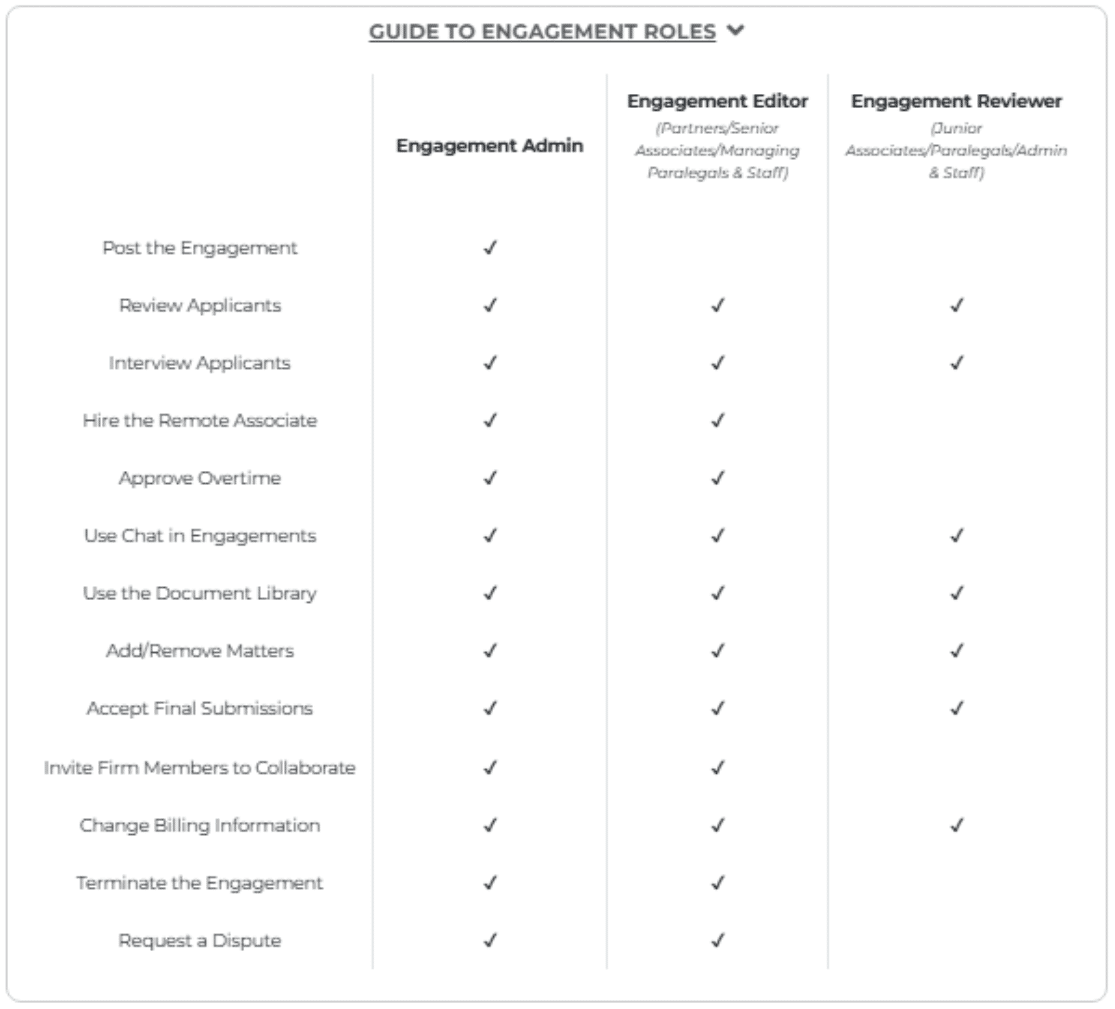
Yes! You can change any member’s permissions at any time from within the engagement management screen. Roles can be updated as your project or team needs evolve.
When utilizing the collaboration features, here’s a couple recommendations when assigning firm roles:
Assign Editor permissions to trusted attorneys or lead staff who will handle active management.
Use Reviewer access for junior team members, assistants, or colleagues who need to monitor progress, track time, coordinate interviews, or participate in the process without having the ability to make final decisions or edits.
Definitely. Firm members can participate in or create as many engagements as needed. You can assign associates on LAWCLERK to multiple attorneys in your firm, or have each attorney handle their own engagements independently. Paralegals and operators may help coordinate across several jobs by participating in hiring and interview management with multiple attorneys if required.
Confidentiality is prioritized by allowing you to choose which firm members are given access to each engagement or matter. Only share access with associates who are actively involved in specific cases or assignments.
No – there are no restrictions on the number of firm members you can add, or on the number of engagements and collaborative projects you can manage with LAWCLERK. These tools are meant to be flexible with firms based on their current internal structures and operations.
A Team is a convenient way for you to keep track of talented Remote Associates you’ve either worked with or want to work with in the future. Think of it as your curated list of go-to legal professionals – like bookmarking your favorite talent for quick access when new projects arise.
By default, every account will includes two Teams:
General Team – Available as soon as you sign up, this Team is ideal for saving promising Remote Associates you discover through the Marketplace or the Directory.
Remote Associates Team – Once you hire, this team will automatically populate with any Remote Associates you’ve previously hired or worked with, making it easy to send them future work directly.
You can also create custom Teams. For example, a Civil Litigation Team or Estate Planning Team, to organize talent by practice area or work type.
When you find a Remote Associate you’d like to work with again – whether through a job posting, the Directory, or a previous engagement – you can add them to one of your Teams. Once they’re on your Team, you’ll have quick access to send them work directly in the future without reposting to the Marketplace.
Yes, you can remove someone from your Team or move them to another Team at any time. To do this, access the Team your preferred associate is on within your Dashboard. Under the option ‘More’ to the right of your preferred associate, you’ll see an option to ‘Remove From The Team,’ or ‘Add To Another Team’. From there, you can make your selection.
Each job posting on LAWCLERK must be assigned to a single Remote Associate. However, with the Teams feature, you can quickly launch several jobs and assign each to a different Team member with minimal effort. Inviting an associate directly when posting a job is a great way to streamline this process – rather than posting the work to the Marketplace, select ‘Invite a Team Member’ to locate your list of saved talent.
This is ideal for high-volume or time-sensitive work, such as document review or multiple case deadlines. Duplicate prior postings, update the scope or requirements as needed, and make assignments without the need to repeat the initial job intake steps for each new hire.
You can either send work directly to a Remote Associate or invite them to apply to your posted job. Sending work directly is efficient if you’re confident they’re available. Once sent, only that associate can accept or decline, which may add some wait time and limits options to just that one person.
However, inviting a Team member to apply opens your posting to multiple applicants. If your preferred associate is unavailable, other Remote Associates can step in, ensuring your timeline stays on track and helping you discover new talent to complete an assignment or join your firm long-term if needed.
From your dashboard, you have two main choices:
Send work directly – Select a Team member and offer them the job directly. This private invitation is efficient for ongoing collaborations, but be aware the project can only be accepted or declined by that one person. If they’re unavailable, you’ll need to repost or reassign the work.
Invite to apply – Open your job posting to one or more Team members. This lets your top choices apply first but doesn’t restrict the opportunity solely to them. If your initial invite isn’t available or interested, you have immediate access to other applicants, keeping your timeline flexible and options open for any urgent need.
Teams on LAWCLERK make collaboration seamless for firms of all sizes, whether small, large firms or practices with multiple offices. Assign different account-level members within your firm the ability to create and manage their own specialized Teams when they register on the platform. This can help segment talent by location, department, or client type. For example, you and your partner may decide to create different Teams under your separate accounts, in addition to sharing the workload once you make a hire. In another scenario with a larger firm, a litigation department in one city can maintain its own slate of trusted associates, while another office builds an entirely different roster. This approach supports knowledge sharing while allowing independent control over hiring and delegation.
Teams are best used as an organizational and relationship management tool, not as a hiring post. While you can create Teams and even allow applicants to express interest in joining, the most efficient use is to save Remote Associates you already trust or want to keep in mind for future projects.
Many firms create Teams by specialty, such as Real Estate Associates or Personal Injury Litigation Team, helping them easily sort talent for targeted assignments.
When you’re ready to assign work and have an associate on your team, we recommend:
Use Your Teams – Go to your dashboard, start a new job, and select a Remote Associate from your General Team, Prior Remote Associates Team or any other Team you’ve created. This allows you to send work directly to them.
Post to the Marketplace – If you want to explore new talent, post the job to the Marketplace. You can invite members from your Team to apply as well. If they’re available, they can quickly submit a proposal — and if not, you can hire from the pool of new applicants.
This approach helps you move faster when urgent work arises while still expanding your network of reliable Remote Associates.
We don’t recommend posting a Team as a job posting. Teams are meant for saving and organizing talent, not managing open roles. Since you can only hire one person per job posting, Teams help you keep track of additional associates who impressed you and might be a great fit next time.
If you’re hiring for a specific project, create a job posting that includes the details of the work, the rate of pay, and the timeline. From there, you can invite existing Team members to apply if you want to work with them again.
Yes! If you’ve previously worked with a Remote Associate and they were saved to a Team, you can send work directly to that person without posting to the Marketplace. However, we still encourage using the Marketplace periodically to discover new talent and expand your network as needed based on your needs at the time of hiring. Many firms use a mix of both – relying on trusted Team members for familiar work and regularly posting to the Marketplace to uncover new talent for specialized or overflow needs.
You can create as many custom Teams as you need. Some firms build Teams to mirror their internal practice areas, while others organize by case type or client industry. LAWCLERK is designed to be flexible so that your Teams reflect how your firm operates.
Teams help you streamline how you manage relationships with Remote Associates. Whether you’re managing ongoing cases, recurring projects, or simply preparing for future workload, Teams give you:
A way to quickly identify reliable attorneys that you know you want to work with.
A structured system for tracking your favorite talent.
Direct hiring flexibility when you’re ready to send out a new job.
Most importantly, Teams save you time, which allows you to focus less on searching and more on delegating efficiently to trusted legal professionals.
Our proprietary technology was developed to protect client confidentiality, comply with all 50 state's ethical rules, and protect your privacy.
LAWCLERK uses Amazon Web Services Server Side Encryption for the encryption of files and communications transmitted over our platform. We use Amazon web service because of their unparalleled cutting-edge technology, which is the home of the data of international banks, stock markets, hospitals, and universities. The encryption protocol uses AES-256 encryption, which is categorized by the National Security Agency as Suite B Cryptography, which is more fully described at NSA Suite B Cryptography. All communications within each engagement's communication hub are encrypted when the data is at rest (database encryption).
Our marketplace is so secure that the site administrators and developers can't even see the confidential information shared between posting firms and Remote Associates.
For more information on LAWCLERK'S security, review LAWCLERK'S Terms of Use.
Yes! LAWCLERK is ethically compliant in all 50 states. For the full scope of LAWCLERK's Ethical Compliance, read more in the downloadable whitepaper below:
LAWCLERK may put any User on probation or terminate any User's account for any reason (or no reason), including without limitation, a violation of this Agreement. When on probation, a Remote Associate may complete any work that is “in process” and may accept any work the Remote Associate is invited to complete by a Hiring Attorney; however, a Remote Associate cannot apply for new work on the Site until the probation period ends.
Without limiting the foregoing, the following will result in mandatory probation or account termination.
| Act | Consequence |
|---|---|
| Intentionally soliciting to work, or agreeing to work, outside of the Site without playing the Buy-Out Free | 6 months' probation or account termination |
| Second occurrence of a project deadline being missed | 3 months' probation |
A Remote Associate will not be penalized if: (i) the missed deadline was the direct result of inaction or lack of information from the Hiring Attorney and the Remote Associate communicated with their Dedicated LAWCLERK Advisor and the Hiring Attorney regarding the issue preventing completion of the project more than 24 hours before the deadline; or (ii) the missed deadline was the result of an unavoidable emergency and the Remote Associate communicated with their Dedicated LAWCLERK Advisor and the Hiring Attorney regarding the emergency immediately upon the issue arising to ensure sufficient time to allow the project to be reassigned.
| Fourth occurrence of a project deadline being missed | 6 months' probation or account termination |
| Failure to communicatewith the Hiring Attorney or LAWCLERK for the business' days after a missed deadline | 6 months' probation or account termination |
| Two projects being disputed by a Hiring Attorney for work product issues either: (i) consecutively, or (ii) within two months | 3 months' probation |
| Four projects being disputed by a Hiring Attorney for work product issues within one year | 6 months' probation or account termination |
| Missed deadlines or disputed projects while on probation | 6 months' probation or account termination |
| Failure to timely respond to LAWCLERK or unprofessional interactions with LAWCLERK | 6 months' probation or account termination |
| Second occurrence within six months of hourly associate engagements and/or subscriptions canceled for: (i) poor work product; (ii) missed deadlines; (iii) non- responsiveness or other communication issues; or (iv) improper treatment or interactions. | 6 months' probation |
| Fourth occurrence within one year of hourly associate engagements and/or subscriptions canceled for: (i) poor work product; (ii) missed deadlines; (iii) non-responsiveness or other communication issues; or (iv) improper treatment or interactions. | Account termination |
Did we miss your question?
Contact our Care Team at:
(888) 479-5728 OR SUPPORT@LAWCLERK.LEGAL