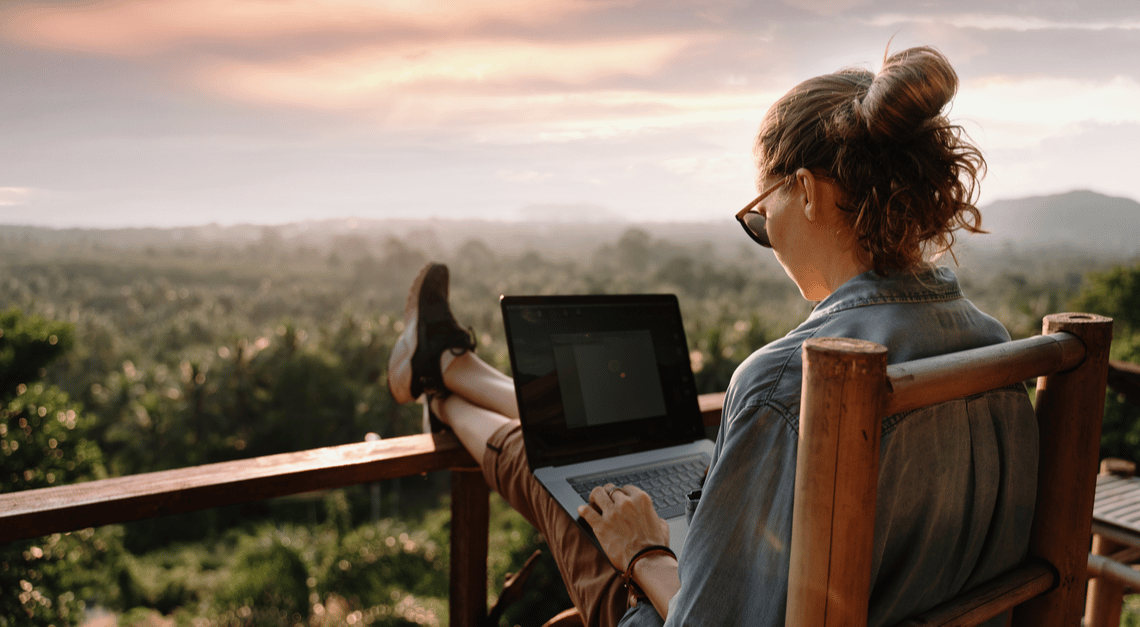
The retainer will be replenished every Monday. If you don’t assign any work during a certain week, you will not be charged anything.
You begin by posting an hourly associate opportunity on the Site. The post will include, among other information, a detailed description of the work needed, the length of engagement (in months), the monthly expectation of hours (ex. 20-40 hours/month), the anticipated maximum hours needed per week, and the hourly rate. Remote Associates will apply to the opportunity and when they apply, their profile will be presented to you to review. You can then select your preferred applicant. Once selected, the Remote Associate will review any conflicts you have provided in the post. If there are no conflicts, the Hourly Associate opportunity will move into “in process” at which point you and the Remote Associate will be provided a dashboard in which matters can be created, documents exchanged, you can chat and video conference with the Remote Associate. The Remote Associate will also log their time in the dashboard so you can bill it to your clients.
When you post a new Hourly Associate opportunity, we ask you to provide the following information to help find the most qualified freelance attorney to help you get work done:
We ask you to provide your best estimate as to the anticipated length of engagement. This is important to ensure that applicants have the availability you need when applying to work with you as an Hourly Associate.
We ask you to provide your best estimate as to the anticipated number of hours you may need in any given month. This is important to ensure that applicants have the availability you need when applying to work with you.
While we know the amount of work you will delegate will ebb and flow week to week, providing the anticipated maximum hours per week allows applicants to determine whether they have the capacity you need in any given week.
No problem. You can authorize the Remote Associate to exceed the maximum hours per week you set by providing written approval for such additional hours (we call this “Overtime”). Written approval can be provided by email or by chat message in the Hourly Associate dashboard and in either case, must be sent to VAbilling@lawclerk.legal. Only approved Overtime will be paid.
Your LAWCLERK dashboard will keep you updated on the status of how many hours the Remote Associate has logged. The dashboard will show you the set maximum weekly hours, the hours logged this week, the hours logged this month, and the hours logged in the previous month. You can download the Remote Associate’s time from your dashboard. You will also receive an email each Monday with a downloadable timecard of the Remote Associate’s billed hours.
You set the hourly rate you want to pay when you post the Hourly Associate Opportunity to the marketplace. By applying, the Remote Associate has agreed to accept the hourly rate you set.
Hourly Associate functions similar to an evergreen retainer. Once a selected Remote Associate has cleared conflicts and is ready to begin working, LAWCLERK will charge your credit card a retainer calculated as the greater of: (i) $2,000; or (ii) the set hourly rate multiplied by the maximum hours per week set by the Hiring Attorney when posting this opportunity to the Site (the “Retainer”). This Retainer will be used to compensate the Remote Associate for the hours they work.
On Monday morning, you and the Remote Associate will be provided with a copy of the Remote Associate’s logged time for the prior week, which will be sent by email. However, you can always access the Remote Associate’s logged time within your LAWCLERK dashboard. You have until Friday of the same week to review the Remote Associate’s logged time. Unless a dispute is submitted pursuant to the Terms of Service by Friday, you will be deemed to have approved all undisputed amounts and authorized LAWCLERK to: (i) pay the Remote Associate from the Retainer on the following Monday; and (ii) to charge your credit card to replenish the Retainer.
Payments to Remote Associates will be paid by direct deposit. LAWCLERK will initiate payments on Mondays, which, depending on the financial institution’s regulations, may take several days to be available in the Remote Associate’s account.
The following chart provides a graphical depiction of the timeline for your payment by the and payments to the Remote Associate.
WEEK 1 | WEEK 2 | |||
Mon – Sat | Sunday | Monday | Friday | Sunday |
HA’s credit card is charged the initial Retainer | Remote Associate’s hours must be logged on the Site for week 1 | Remote Associate’s logged hours for week 1 are emailed to the HA and Remote Associate | Deadline for HA to complete review of Remote Associate’s hours from week 1 | Remote Associate’s hours must be logged on the Site for week 2 |
WEEK 3 | WEEK 4 | ||||
Monday | Friday | Sunday | Monday | Friday | Sunday |
1.Remote Associate is paid for week 1’s hours from the Retainer 2. HA’s credit card is charged to replenish the Retainer 3. Week 2’s logged hours are emailed to the HA and Remote Associate | Deadline for HA to complete review of Remote Associate’s logged hours from week 2 | Remote Associate’s hours must be logged on the Site for week 3 | 1.Remote Associate is paid for week 2’s hours from the Retainer 2. HA’s credit card is charged to replenish the Retainer 3. Week 3’s logged hours are emailed to the HA and Remote Associate | Deadline for HA to complete review of Remote Associate’s logged hours from week 3 | Remote Associate’s hours must be logged on the Site for week 4 |
The Remote Associate is not required to carry independent professional liability insurance because the work they will be doing will not cause them to engage in the practice of law. The professional liability insurance and ultimate responsibility for the work product will be that of the hiring attorney.
We have a built-in conflict check process that allows you to screen for any conflicts with the Remote Associate before you are matched. This process is similar to how we screen for conflicts on our Flat Fee Projects on LAWCLERK.
Your Remote Associate can help you with any of the written work. The following are a few examples of ways to use Hourly Associate:
No. Remote Associates working via an Hourly Associate agreement are not allowed to speak with clients, cover depositions, go to court or other similar tasks which would cause them to engage in the practice of law. If you need assistance with work like depositions or court appearances, you can get that type of help via LAWCLERK’s Subscription Program.
Payments for Hourly Associate are collected via credit card. You are able to update or change your card at any time.
That’s fine! If you don’t have work to assign, you won’t be charged. Hourly Associate is meant to be flexible and enable you to pay as you go based on the amount of help you need.
You may close an Hourly Associate opportunity by emailing VAbilling@lawclerk.legal and requesting that the opportunity be closed. The Remote Associate should be cced (carbon copied) on the email to VAbilling@lawclerk.legal closing the Hourly Associate opportunity.
Upon an Hourly Associate opportunity being closed, you will retain access to the documents in the document libraries and the chat messages, but will not be able to continue chatting with the Remote Associate. The Remote Associate will not be able to access the documents in the document libraries or continue to chat after an Hourly Associate opportunity is closed.
After the Hourly Associate opportunity is closed and the Remote Associate has received payment for their hours worked (which payment will be made on the Monday after the time for review has passed as set forth above), any remaining balance of the retainer will, at your election, be: (i) refunded to your credit card; or (ii) transferred to a new hourly associate opportunity or subscription.
If the Retainer has been depleted at the closure of the Hourly Associate opportunity, your credit card will be charged to pay for any remaining hours logged by the Remote Associate while the Hourly Associate opportunity was in process.
Absolutely! You can have as many Hourly Associate opportunities as you need.
Not a problem! We know your staffing needs may change or perhaps your Remote Associate takes a different job. We can move your retainer from one Hourly Associate to another very quickly to keep you moving. To move a retainer from one Hourly Associate opportunity to another, simply contact your Dedicated LAWCLERK Advisor or contact VAbilling@lawclerk.legal.
On Monday morning, you and the Remote Associate will be provided with a copy of the Remote Associate’s logged time for the prior week (Monday through Sunday), which will be sent by email. You have until the end of the day Friday of the same week to review the Remote Associate’s logged time and issue a dispute (the “Dispute Period”). It is your responsibility to review the Remote Associate’s time on a weekly basis and to submit any dispute during the Dispute Period. Once the Dispute Period expires, you are deemed to have accepted the Remote Associate’s logged time and are precluded from disputing the time.
Consensual resolutions are strongly encouraged. Just like you would with an associate in your firm, you are encouraged to resolve disputes directly with the Remote Associate. Consensual solutions may include, but are not limited to: (i) revisions to the work product for which no additional hours are logged; (ii) an agreement that the Remote Associate will work and not bill for a set number of hours the following week; or (iii) an agreement to reduce the hours billed by the Remote Associate for the prior week.
If there is an agreement to reduce the number of hours billed in the prior week, written notice must be provided to VAbilling@lawclerk.legal before the Dispute Period ends to allow LAWCLERK to alter the amount paid to the Remote Associate. The notice of resolution to VAbilling@lawclerk.legal should state in the subject line “Hourly opportunity dispute resolved.” The body of the email must include your name, the Remote Associate’s name, the agreement reached, and any other pertinent terms. Both you and the Remote Associate must be included on the email either as the sender or the cc (carbon copy).
LAWCLERK will not resolve work product disputes. LAWCLERK can only address disputes regarding the number of hours logged. LAWCLERK will not and cannot address any disagreements pertaining to the quality of the Remote Associate’s work or services. The following are examples of disputes that will be rejected: (i) the Remote Associate logged 15 hours for a motion to dismiss and you think the quality of the motion only justifies logging 10 hours; or (ii) you believe the Remote Associate’s work is equivalent to a third year attorney, but you expected tenth year attorney level work.
If you have an issue with the Remote Associate’s work product, you must discuss the issue with the Remote Associate and resolve the dispute between yourselves. The suggested consensual resolutions in the paragraphs above are also available for work product issues.
If you and the Remote Associate are unable to consensually resolve a dispute regarding the hours logged in the prior week, you must submit a dispute within the Dispute Period by sending an email to VAbilling@lawclerk.legal with the subject line “Dispute of Hourly Associate Opportunity.” The body of the email must include your name, the Remote Associate’s name, a detailed description of the dispute, your proposed resolution, and any other pertinent information. Both you and the Remote Associate must be included on the email either as the sender or the cc (carbon copy).
The following are examples of hourly associate and subscription disputes that will, subject to unusual circumstances, be resolved in favor of the Hiring Attorney: (i) the Remote Associate billed hours without providing the work product by a deadline clearly set by you in writing and without follow-up or communication from the Remote Associate about the work or the deadline; or (ii) the Remote Associate billed hours and then failed to provide work or respond to you for multiple days when the engagement contemplated consistent communication.
If the Remote Associate rejects your proposed solution, then LAWCLERK will review the dispute, contact (as appropriate) you and the Remote Associate to obtain any necessary documents or information and render a determination within five business days after the Dispute Period has concluded. No payment will be tendered to the Remote Associate until the dispute is resolved. LAWCLERK’s determination of the dispute will be sent via email to you and the Remote Associate and is final. To the extent applicable, payment to the Remote Associate will be tendered, and your retainer will be replenished, within three business days after resolution of the dispute.
That would be amazing! We love it when our hiring attorneys find rockstars they want to hire via LAWCLERK. If you decide to hire your Remote Associate as an employee of your firm then pursuant to our Terms of Service, you will pay LAWCLERK a buy-out fee calculated as the greater of: (a) 30% of the Remote Associate’s estimated annual compensation in the event of full or part-time employment; or (b) $10,000.

With Subscription, Hiring Attorneys and Remote Associates establish a longer-term relationship, committing to working together for between 30 and 160 hours per four weeks, thereby allowing a deeper integration into the Hiring Attorney’s firm and caseload. Subscription also offers the ability for Remote Associates to function as full attorneys, meaning that they can interact with the Hiring Attorney’s clients, handle depositions, and go to court.
With Hourly Associate, the Remote Associate will perform work for a more limited period of time without a commitment to a set number of hours and will be paid hourly for the hours logged.
A Remote Associate is a freelance lawyer aka contract lawyer aka virtual associate who works for a Hiring Attorney on an independent contractor basis.
There is no minimum for the Hourly Associate program. Each Hourly Associate opportunity will include an estimate of the anticipated length of the engagement, as well as the estimated number of hours of work they expect to assign each week. Once you are selected as a Remote Associate, the Hiring Attorney will send you varying amounts of work as they need help. If your situation changes and you are no longer able to provide services as a Remote Associate, just notify the Hiring Attorney and your LAWCLERK advisor. You can opt out of the Hourly Associate program at any time. However, when you apply for an Hourly Associate opportunity, you must have capacity and intend to work for the full estimated duration and the number of hours per week. Please do not apply if you are not able to fulfill the parameters of the posted Hourly Associate opportunity.
Remote Associates are paid at a set hourly rate. The Hiring Attorney sets the hourly rate and you will see that rate when the Hourly Associate opportunity is posted.
When a new opportunity is posted via the Hourly Associate program, the Hiring Attorney will provide the following information:
The Hiring Attorney estimates how long an Hourly Associate working relationship might last. Some Hourly Associate opportunities may just be for a few months and others could be open ended. This is important information to make sure you understand what the Hiring Attorney needs in terms of timeframe before you apply.
The maximum numbers of hours per week gives the Hiring Attorney peace of mind that they won’t get a surprised by a large bill. Keep in mind you can exceed the maximum hours per week by getting approval for the work ahead of time.
Your LAWCLERK dashboard will keep you updated on the status of how many you have logged. The dashboard will show you the set maximum weekly hours, the hours logged this week, the hours logged this month and also the hours logged in the previous month.
You are required to log the hours you work as a Remote Associate in the LAWCLERK dashboard every week. Your hours are due on Sunday. A timecard will be sent to you and the Hiring Attorney every Monday for review. The Hiring Attorney has until Friday of that week to address any concerns with the prior week’s logged time.
The Remote Associate is not required to carry professional liability insurance because the work you will be doing will not cause you to engage in the practice of law. The professional liability insurance and ultimate responsibility for the work product will be that of the Hiring Attorney.
We have a built-in conflict check process that allows you to screen for any conflicts on work assigned to you by the Hiring Attorney. This process is similar to how we screen for conflicts on our Flat Fee Projects on LAWCLERK.
Remote Associates can help with any type of written work. You can assist with research, discovery and drafting any sort of document.
No, Remote Associates are not allowed to engage in the practice of law via the Hourly Associate program. Thus, they are not able to make court appearances or take depositions. If your Hiring Attorney needs this type of help, they will need to access that via LAWCLERK’s Subscription Program.
Payments for the Hourly Associate program are paid to the Remote Associate via direct deposit.
Payments to Remote Associates will be made by direct deposit. LAWCLERK will initiate payments on Mondays, which, depending on your financial institution’s regulations, may take several days to be available in your account.
The following chart provides a graphical depiction of the timeline for the Hourly Associate program.
WEEK 1 | WEEK 2 | |||
Mon – Sat | Sunday | Monday | Friday | Sunday |
HA’s credit card is charged the initial Retainer | Remote Associate’s hours must be logged on the Site for week 1 | Remote Associate’s logged hours for week 1 are emailed to the HA and Remote Associate | Deadline for HA to complete review of Remote Associate’s hours from week 1 | Remote Associate’s hours must be logged on the Site for week 2 |
WEEK 3 | WEEK 4 | ||||
Monday | Friday | Sunday | Monday | Friday | Sunday |
1.Remote Associate is paid for week 1’s hours from the Retainer
2. HA’s credit card is charged to replenish the Retainer 3. Week 2’s logged hours are emailed to the HA and Remote Associate | Deadline for HA to complete review of Remote Associate’s logged hours from week 2 | Remote Associate’s hours must be logged on the Site for week 3 | 1.Remote Associate is paid for week 2’s hours from the Retainer
2. HA’s credit card is charged to replenish the Retainer 3. Week 3’s logged hours are emailed to the HA and Remote Associate | Deadline for HA to complete review of Remote Associate’s logged hours from week 3 | Remote Associate’s hours must be logged on the Site for week 4 |
The Hourly Associate program is meant to be flexible. It is possible that some weeks the Hiring Attorney may not send you any work. If you have capacity to take on more work, you can certainly reach out to the Hiring Attorney and offer to help if they have work to delegate!
Absolutely!
Not a problem! We know life can change. If you find that you can no longer continue work via the Hourly Associate program, please notify the Hiring Attorney and LAWCLERK immediately to coordinate a smooth conclusion of the Hourly Associate relationship.
On Monday morning, you and the Hiring Attorney will be provided with a copy of the logged time for the prior week (Monday through Sunday), which will be sent by email. The Hiring Attorney has until the end of the day Friday of the same week to review the logged time and issue a dispute (the “Dispute Period”). It is the Hiring Attorney’s responsibility to review your time on a weekly basis and to submit any dispute during the Dispute Period. Once the Dispute Period expires, the Hiring Attorney is deemed to have accepted your logged time and are precluded from disputing the time.
Consensual resolutions are strongly encouraged. Just like you would with any supervising attorney, you are encouraged to resolve any disputes directly with the Hiring Attorney. Consensual solutions may include, but are not limited to: (i) revisions to the work product for which no additional hours are logged; (ii) an agreement that the Remote Associate will work and not bill for a set number of hours the following week; or (iii) an agreement to reduce the hours billed by the Remote Associate for the prior week.
If there is an agreement to reduce the number of hours billed in the prior week, written notice must be provided to VAbilling@lawclerk.legal before the Dispute Period ends to allow LAWCLERK to alter the amount paid to the Remote Associate. The notice of resolution to VAbilling@lawclerk.legal should state in the subject line “Hourly opportunity dispute resolved.” The body of the email must include the Hiring Attorney name, the Remote Associate’s name, the agreement reached, and any other pertinent terms. Both the Hiring Attorney and the Remote Associate must be included on the email either as the sender or the cc (carbon copy).
LAWCLERK will not resolve work product disputes. LAWCLERK can only address disputes regarding the number of hours logged. LAWCLERK will not and cannot address any disagreements pertaining to the quality of the Remote Associate’s work or services. The following are examples of disputes that will be rejected: (i) the Remote Associate logged 15 hours for a motion to dismiss and the Hiring Attorney thinks the quality of the motion only justifies logging 10 hours; or (ii) the Hiring Attorney believes the Remote Associate’s work is equivalent to a third year attorney, but they expected tenth year attorney level work.
If a Hiring Attorney has an issue with a Remote Associate’s work product, they must discuss the issue with the Remote Associate and mutually resolve the dispute. The suggested consensual resolutions in the paragraphs above are also available for work product issues.
If the Hiring Attorney and the Remote Associate are unable to mutually resolve a dispute regarding the hours logged in the prior week, the Hiring Attorney must submit a dispute within the Dispute Period by sending an email to VAbilling@lawclerk.legal with the subject line “Dispute of Hourly Associate Opportunity.” The body of the email must include the Hiring Attorney’s name, the Remote Associate’s name, a detailed description of the dispute, the proposed resolution, and any other pertinent information. Both the Hiring Attorney and the Remote Associate must be included on the email either as the sender or the cc (carbon copy).
The following are examples of Hourly Associate disputes that will, subject to unusual circumstances, be resolved in favor of the Hiring Attorney: (i) the Remote Associate billed hours without providing the work product by a deadline clearly set by the Hiring Attorney in writing and without follow-up or communication from the Remote Associate about the work or the deadline; or (ii) the Remote Associate billed hours and then failed to provide work or respond to the Hiring Attorney for multiple days when the engagement contemplated consistent communication.
If you as the Remote Associate rejects the Hiring Attorney’s proposed solution, then LAWCLERK will review the dispute, contact (as appropriate) the Hiring Attorney and the Remote Associate to obtain any necessary documents or information and render a determination within five business days after the Dispute Period has concluded. No payment will be tendered to the Remote Associate until the dispute is resolved. LAWCLERK’s determination of the dispute will be sent via email to the Hiring Attorney and the Remote Associate and is final. To the extent applicable, payment to the Remote Associate will be tendered within three business days after resolution of the dispute.
That would be amazing! We love it when our Hiring Attorneys find rockstars like YOU that they want to hire via LAWCLERK. If a Hiring Attorney decides to hire you to be an employee of their firm then pursuant to our Terms of Service the Hiring Attorney shall pay LAWCLERK the greater of: (a) 30% of the Remote Associate’s estimated annual compensation from the Hiring Attorney in the event of full or part-time employment; or (b) $10,000.
Did we miss your question?
Contact our Care Team at:
(888) 479-5728 OR SUPPORT@LAWCLERK.LEGAL
Copyright 2025 LAWCLERK.LEGAL