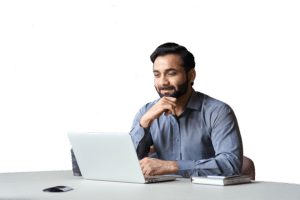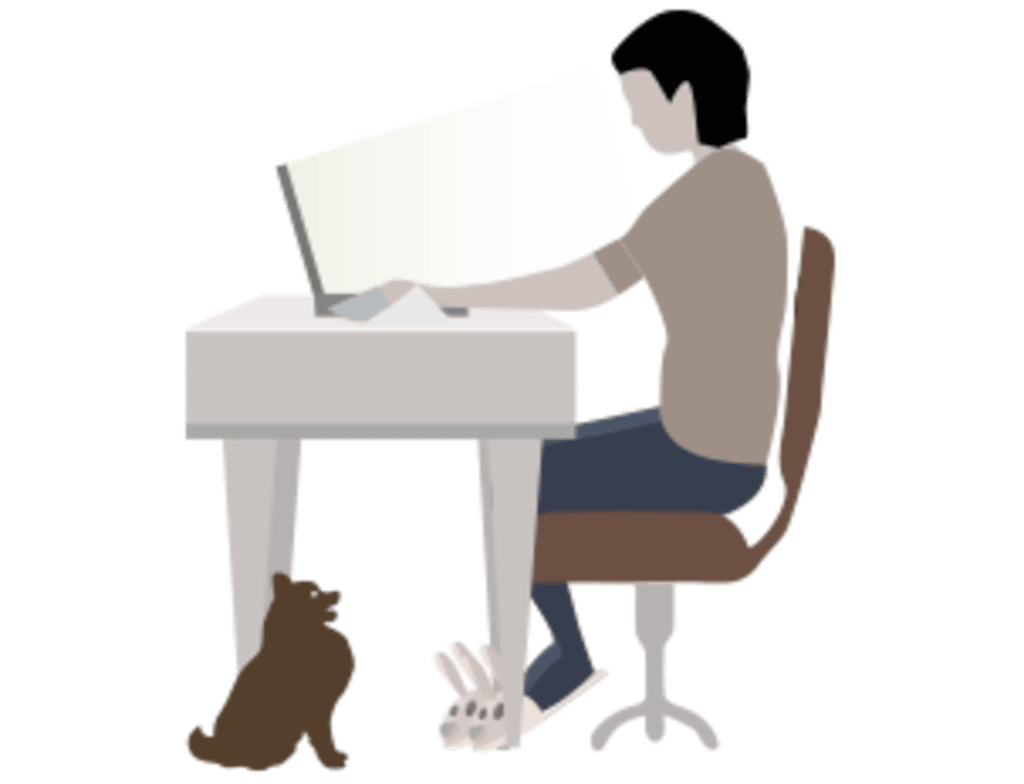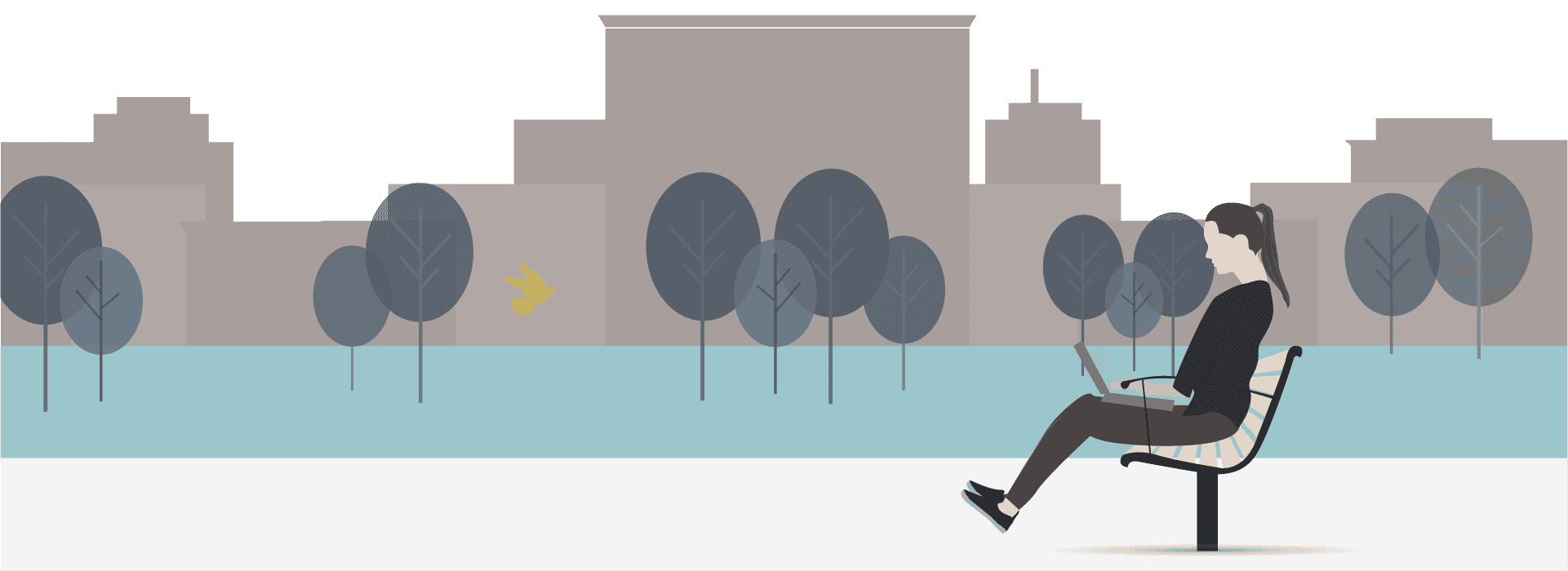Staying on top of email feels like a never-ending battle for most lawyers. That’s why finding ways to manage email to maximize the hours in your day is so important.
At LAWCLERK, we are committed to helping you increase your productivity. We give you several different ways to receive communications from us. This quick video does a great job of showing you how to manage your notifications or you can keep reading below!
First, log into your LAWCLERK account. In the upper left-hand corner, click on the Menu bars. Scroll down and click on “Manage Notifications.”
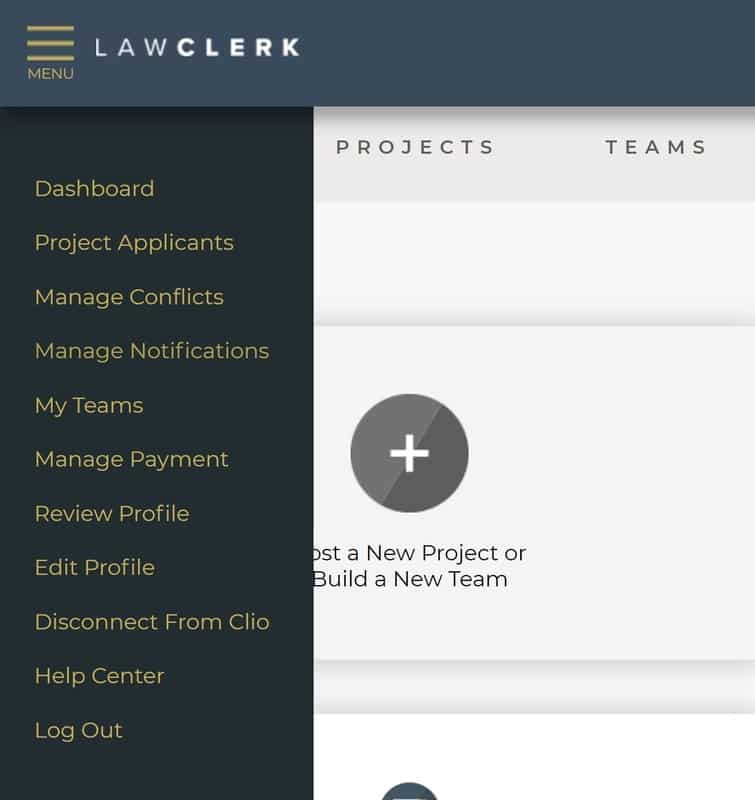
You will see several options on how you want to receive notifications. You can decide if you want to get emails from us instantly or as a digest every hour, every eight hours or once a day.
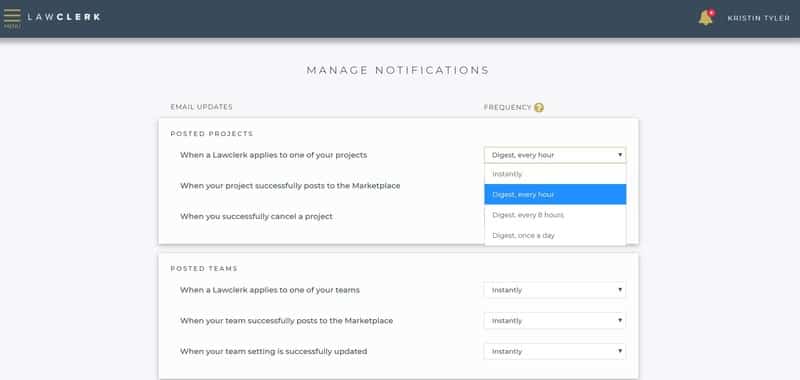
If you have a Lawclerk (freelance lawyer) account, you can customize if you want to receive text messages from LAWCLERK when new projects are available. You can also opt to stop receiving all messages from LAWCLERK if you aren’t going to be available to take on any freelance work for a period of time such as when you are on vacation or if you start a new full time job.
In order to make those types of choices, log into your LAWCLERK account. In the upper left-hand corner, click on the Menu bars. Scroll down and click on “Edit Profile.” Scroll down and at the bottom of the page you can either check or uncheck the appropriate boxes to match your preferences.
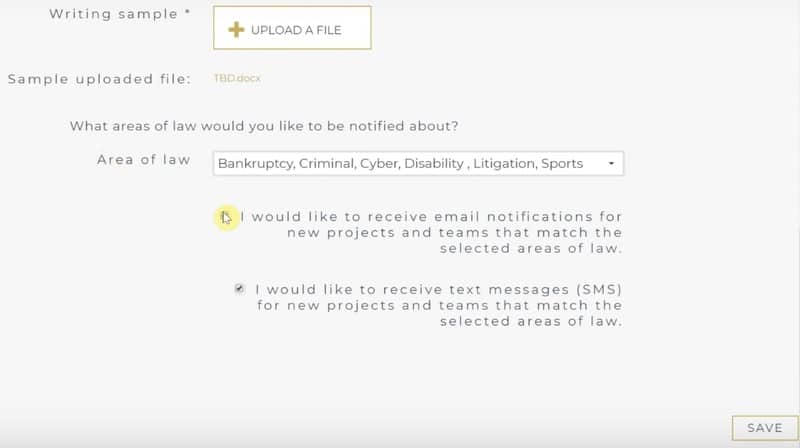
Whatever strategy works best for you, figure out a way to manage your email so it doesn’t manage you.
If you have ideas on how we can improve our notifications please reach out and well, email us! You can reach us at support@lawclerk.legal.